IF3 Release 3.60 is more about fixing bugs that came up since the last update but even so, we managed to squeeze in a couple of enhancements for all subscription levels!
We improved the Labels system to make it easier and more natural for teams to manage their existing labels and add new ones. And that’s only the beginning. We have a few more enhancements in mind for the Label system which we will continue to work on.
There is also now a new section in My Settings called “Settings” which gives you the ability to set how the Opportunities and Actions list are sorted.
Enhancements
Labels – We are in the process of making the Labels system the best version that it can be. We added a new item in the cogwheel icon called Labels. This is now where you add, delete, or merge labels so now when you add a label in an opportunity, it recognizes what labels you have saved and gives you the option to select one of them. Another improvement that we are looking to do is being able to save filters and create views off of them.
For more information and details on how this works check out the video I made below.
My Settings – There is now a new section in My Settings called ‘Settings’ where you can assign the default sorting of your Actions and Opportunities. You also have the option to Collapse the left menu for more screen real estate. This is an individual setting so you will need to set your own!
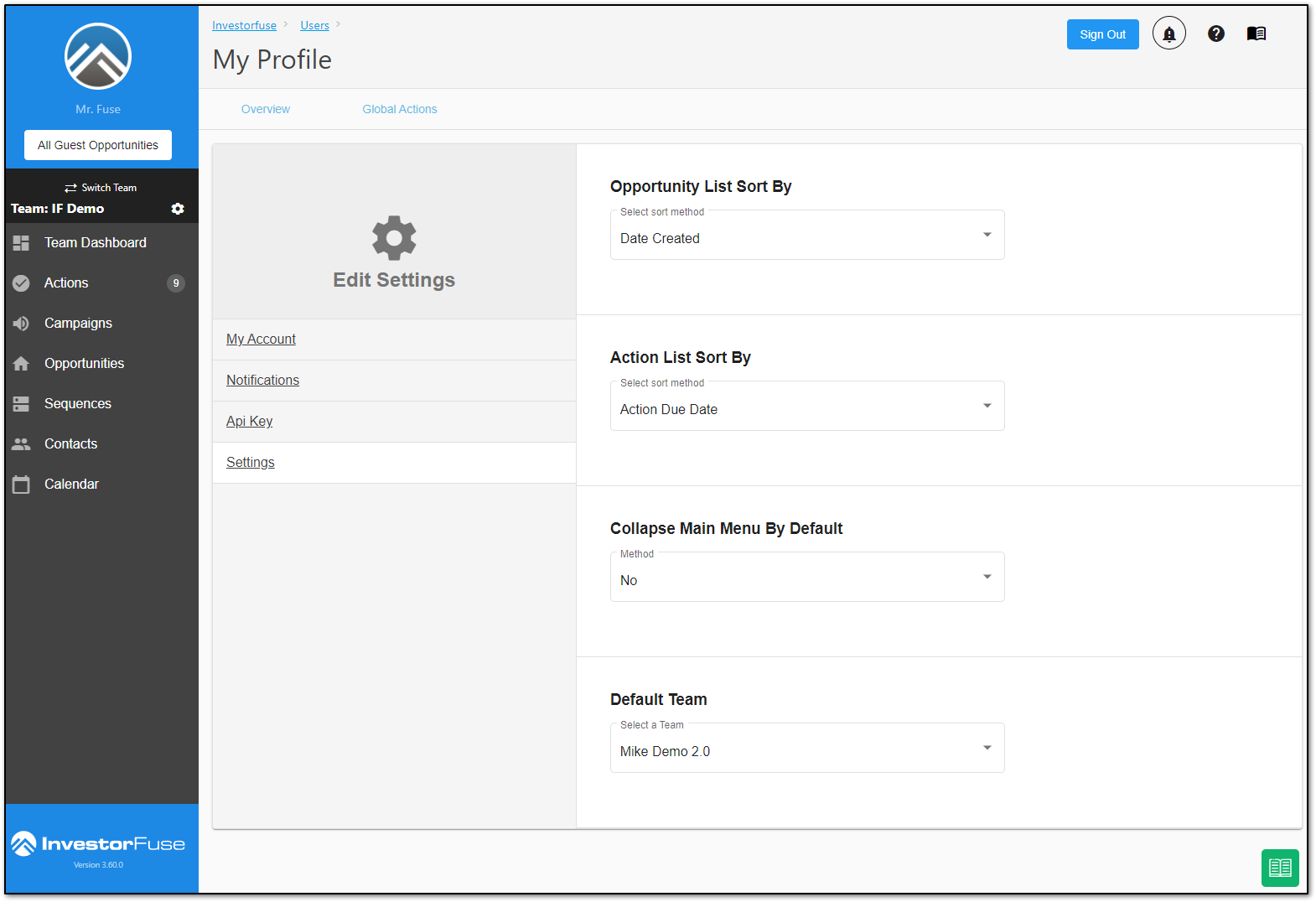
We updated the Knowledge Base article too so check it out here
IF3 Release 3.60 Bug Fixes
Premium Feature Bug Fix
Group Assignment – If an opportunity was created from a Callrail tracking number that doesn’t have a campaign in IF3 and the assignment setting is to leave the opportunity unassigned to a group, the opportunity would still have an owner assigned but no Call New Lead action assignee so it’s easy to miss the opportunity if you’re working off the Actions section. This has been addressed!
Bug Fixes for All
Manually Creating Opportunities – An issue came up after the last update, gah! If you create an opportunity manually and assign the Follow up With Seller action right away, the Create New Opportunity Modal doesn’t disappear and it keeps adding the opportunity as duplicates every time you click the save button. This was deployed as a hotfix for a critical issue!
Tasks Disappearing – We received a report where tasks were disappearing from the actions list and it turns out, this occurs when a task is completed, reopened, and then the due date was changed. This is fixed also fixed for everyone!
Actions Breakdown – A small UI fix to the Actions breakdown where the box for Verbal Offer is greyed out and causing some confusion whether the verbal offer actions were being shown in the Actions list or not. This is also fixed.
Sequence Next Action – If you select Mark as Dead as the next action after a sequence is completed, the system doesn’t mark the opportunity dead but instead assigns it as an action item for someone. This was not how we intended it to be so this has been addressed. When ‘Mark as dead’ is the next action in a sequence, the opportunity will be automatically hidden from the Active opportunity list when the sequence is completed.
Leave a Reply