IF3 Release 3.62 adds another round of improvements to the Dashboard as we continue to build out more functionalities for it. We are also introducing the communication status Un-contacted & Contacted allowing for quick glance if you spoke to the seller or not. You also now have the ability to filter Uncontacted opportunities in case you want to add a level of prioritization to start calling them.
IF3 Release 3.62 Enhancements for Premium
Unassigned Rule for Groups – Setting your opportunities to go to a group and be left unassigned is a good way to let your team members take ownership of opportunities at their own pace. The problem with this is if they leave opportunities unassigned for too long, you could be losing out on potential deals.
For this reason, we created the Unassigned Rule that gives you control of automatically reassigning opportunities to a different group if they are left unassigned and untouched for a set amount of days of your choice. This gives you peace of mind where you can set it up once and then leave it without worry.
Click here to learn more about the Unassigned Rule for Groups
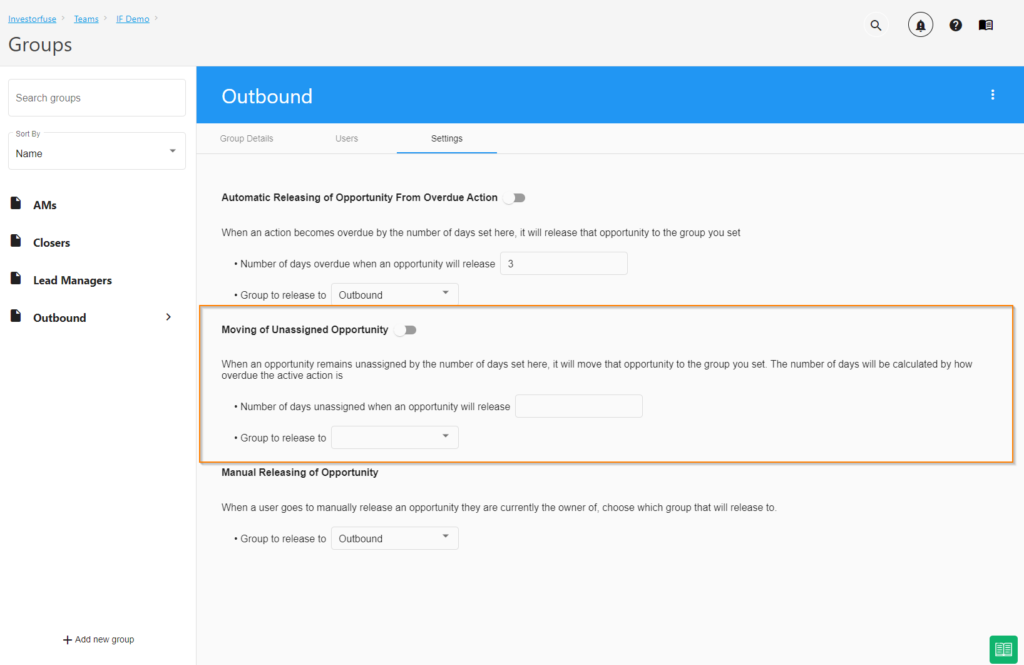
Filter by Unassigned – In the ‘Filter by Owner’ menu, there is now an option for “Unassigned”. This makes it a lot easier to see unassigned opportunities across all of your groups.
Click here to learn how to filter unassigned opportunities
Enhancements for all
Contacted & Uncontacted – Contacted & Uncontacted tags make it visually easier to determine if you already spoke to the seller or not. By default, all new opportunities are tagged as Uncontacted.
This can be updated in two ways:
- You can manually change the communication status to Contacted
- It’s automatically updated when an action is completed with the I got a hold of the seller outcome, you schedule an appointment, make an offer or put the opportunity under contract.
Do you want to quickly see the opportunities that you haven’t contacted yet? We also added a new option in the Filter menu for Contacted and Uncontacted opportunities.
See the updated Knowledge Base article here
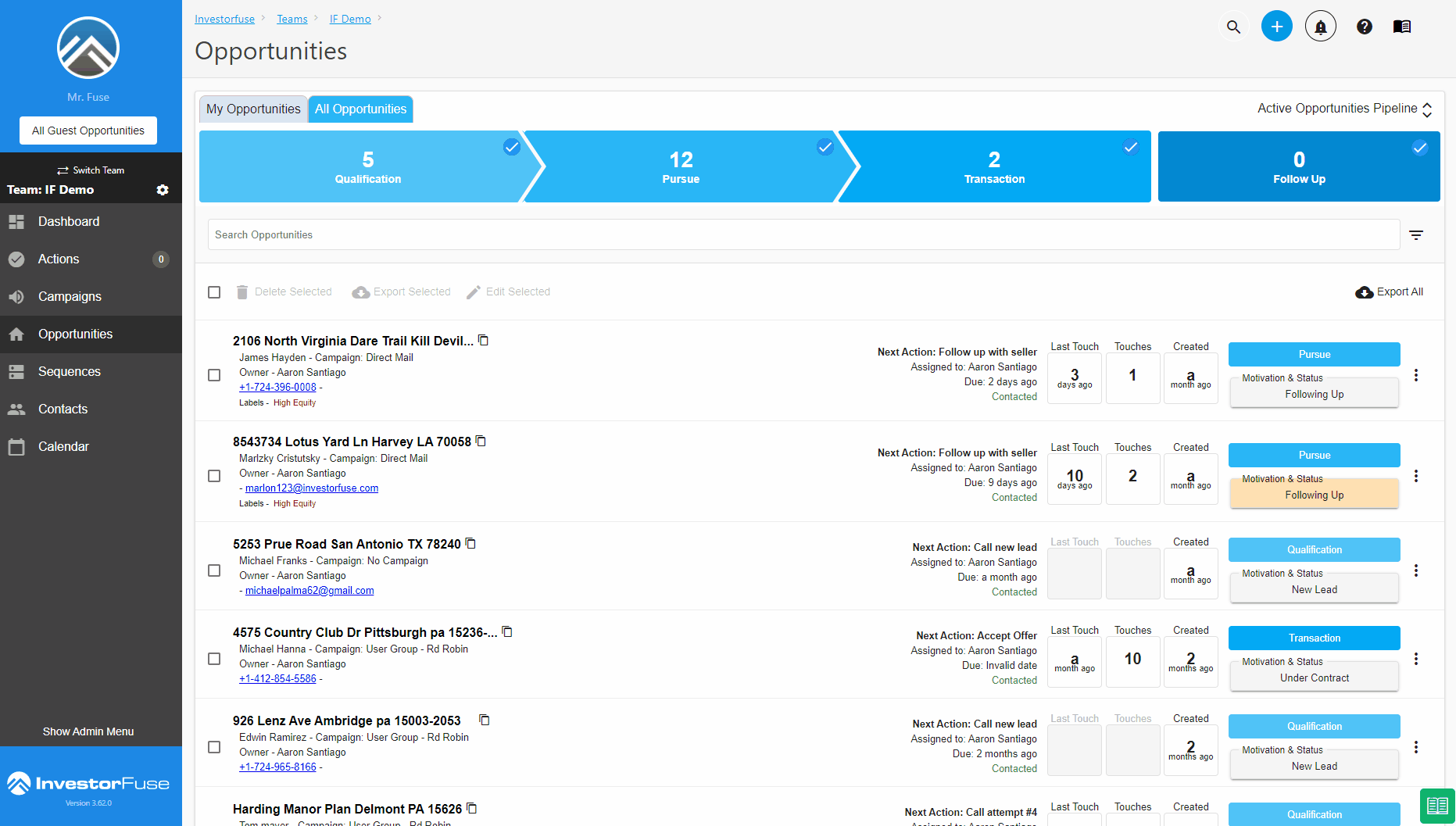
Campaign Labels – Add Labels to a Campaign and they will automatically attach to the opportunities created from it. A sample use case is if you have a marketing channel that you want to give a level of prioritization. Create a label in the campaign and all opportunities created from the campaign will have the label saved automatically for filtering.
Click here to learn how to add labels to Campaigns
Dashboard Improvements – Another round of improvements to the Dashboard has been made! We added a whole breakdown of your active sellers, and a new tile displaying the percentage between your contacted opportunities vs. uncontacted. You also now see the total ‘overdue’ and ‘due today’ actions of the team.
Check out the updated Article on the Dashboard here
UI Enhancement – When updating a Call New Lead action and you select the outcome “I got a hold of the seller”, the system prompts you to update a bunch of information from the property and you’d have to scroll all the way down to be able to hit the ‘next’ button. We updated the UI so it doesn’t take up the whole screen, giving you quick access to the ‘next’ button.
IF3 Release 3.62 Bug Fixes
Opportunity Limit – (Premium) There were instances where team members with a set Opportunity Limit could still take ownership of opportunities past the limit. We found the cause of the issue and fixed it!
Automated Seller Response – The Automated Seller Response was triggering when the opportunity was manually created. This should only fire when the opportunity is created from a lead source or integration. Fixed!
Guest Access Issue – We received reports about agent users being added as a guest of an opportunity in the same team causing them to be kicked out from the system. This is also fixed and we added a de-dupe process where if the guest you try to invite is an existing team member, it will return as an error.
Touches in Multiple Opportunities – When you have a seller with multiple opportunities and you send a message from one of them, the touches would be recorded in the other opportunity. This has been updated and now, the touches will instead populate in all of the opportunities under the same seller for tracking.
Leave a Reply