Our development team has been working double-time for IF3 Release 3.66. We are excited to unveil a new feature for our IF3 Pro and Premium tiers on top of additional enhancements and bug fixes. Check out the details of our latest release, IF3 Release 3.66!
🚀New Feature for Pro and Premium Plan
Big things are being worked on in the background and for this update, a new addition to Pro and Premium functionality has been added among other enhancements and bug fixes! Read on to see what this update is comprised of.
Resurfacing
This is a new addition to the list of Premium features that allows you to automatically “resurface” dead leads and put them back in the pipeline to be followed up with. Say you have an opportunity that you marked dead because the seller said they are not selling within a few months, that dead opportunity can then be resurfaced after a certain amount of time that you set so it goes back to your Actions to call the seller.
This helps you keep track and follow up with dead leads that aren’t really “dead”.
Click here to learn more about Resurfacing
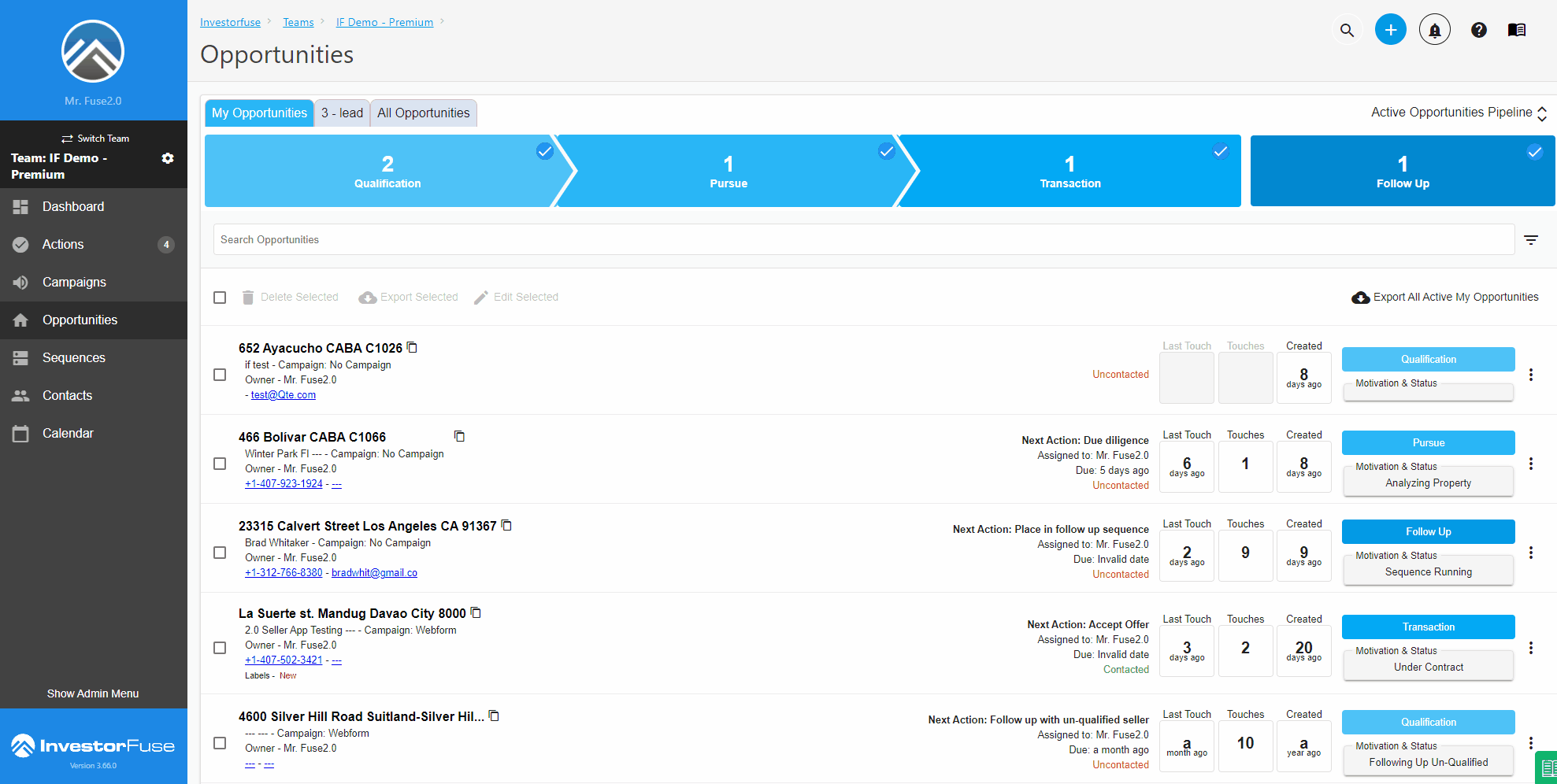
👍 Enhancements for All Plans
Seller Info
You can now quickly see more information about the seller from inside the Opportunity like their mailing address.
Click here to learn more about viewing the Seller Info
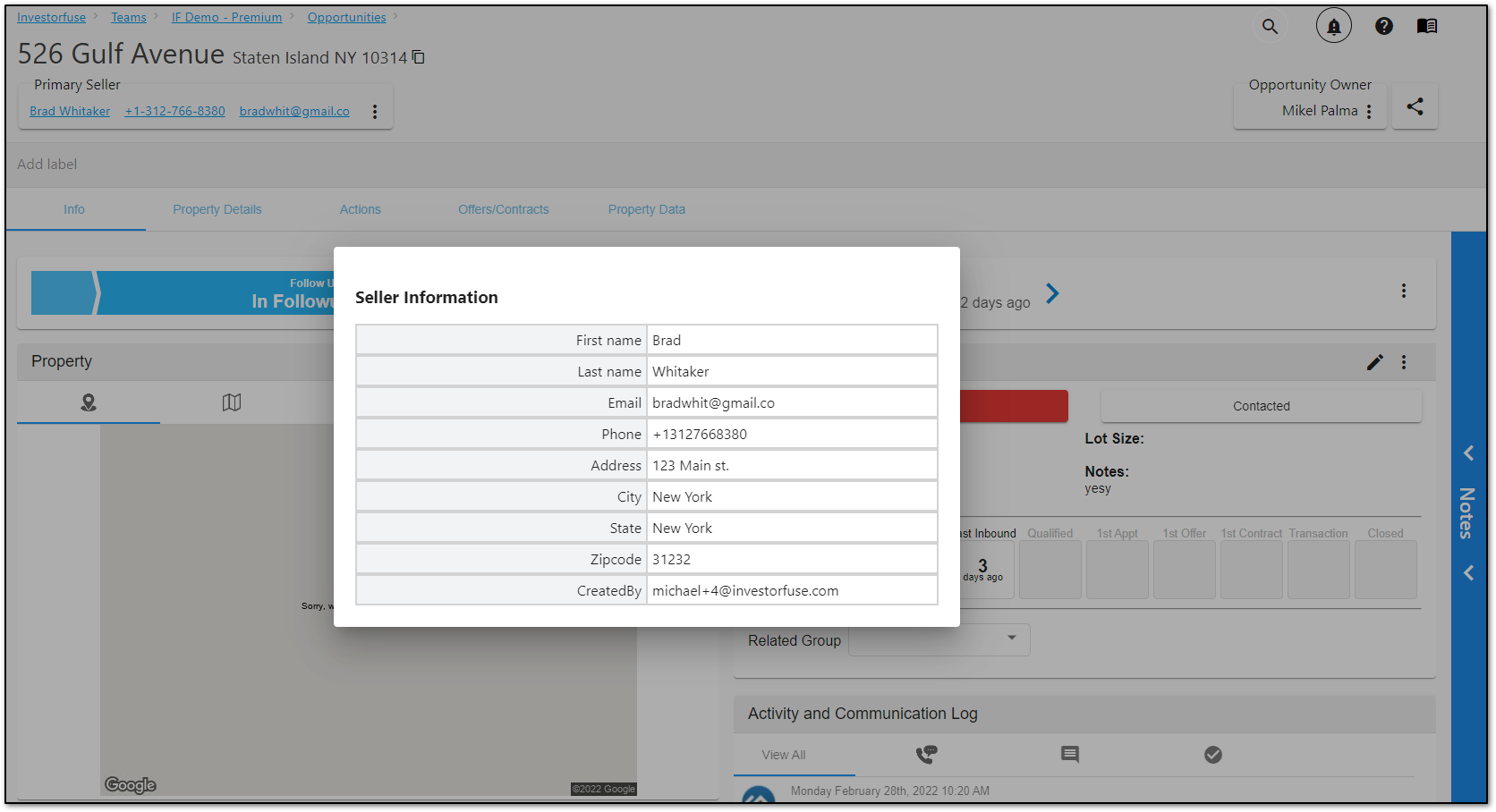
Label Enhancement
This change takes care of the duplicates being created in the Labels menu. Adding a label inside of an Opportunity while not selecting the suggestion in the dropdown will no longer create a duplicate label! IF3 can now detect if the label you tried to add already exists, and if so, will use that one instead.
Click here to learn more about Labels
Export Enhancement
The “Export” button in the Opportunities menu will now only export data of the view you are in. For example, if you are under “My Opportunities” and you click the Export All button, IF3 will export opportunities assigned to you. And if click the export button while in the “All Opportunities” tab, all active data will be downloaded. This change was done to add flexibility to the export functionality.
Click here to learn more about Exporting
Who Made the Offer
In the Offers/Contracts tab inside of an Opportunity, it used to indicate that the Opportunity Owner was the one who made the offer instead of the team member that actually did it. And it would change every time you reassign the Opportunity Owner causing confusion. It is now adjusted to always show the correct info on who made the offer for the Opportunity.
Notes Section UI Change
The edit button in the notes section has been relocated to the top section for quicker access.
🛠️ Bug Fixes for All Plans
Notifications Issue
We were receiving reports about users not receiving SMS notifications. We identified the cause of the issue in the database and fixed it! This was a hotfix, meaning this was released immediately when the fix was ready.
Call Attempt #2
This was an issue with the Uncontacted and Contacted tags. Creating the Call Attempt #2 action even when you select the outcome “I got a hold of the seller” does not update the opportunity to Contacted status. This is fixed!
Radio Group Fields in Draft Contracts
We fixed an issue with how Radio Group fields are being displayed in the Offers/Contracts tab inside of an Opportunity.
Leave a Reply