InvestorFuse has been updated as InvestorFuse Release 3.83 and 3.84 were combined into one big release to accommodate more enhancements to the system. In this release, we also have drastically improved the latency and overall speed of the platform plus a bevy of quality-of-life improvements all over the system. Check out the release notes for InvestorFuse 3.83 and 3.84.
🏆 Platform Enhancement
Switched to SQL server – We have been receiving a lot of feedback from users with thousands of opportunities that the system was getting slower over time. We have decided to take action and move over to a better database server which is SQL to increase platform performance and responsiveness by up to 10x. This improvement is more noticeable in teams with hundreds of opportunities. With this upgrade, the system is now faster than ever before!
✨ Enhancements for Pro and Premium Plans
Template Search and Sort – We noticed that some teams have been using the templates extensively and now had dozens of templates currently in use and was becoming troublesome when trying to look for the one they need, so we went ahead and applied an alphabetical sorting rule to it and added a search function.
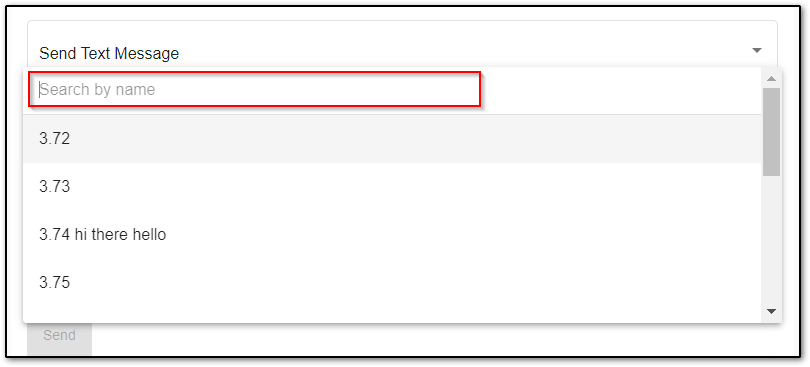
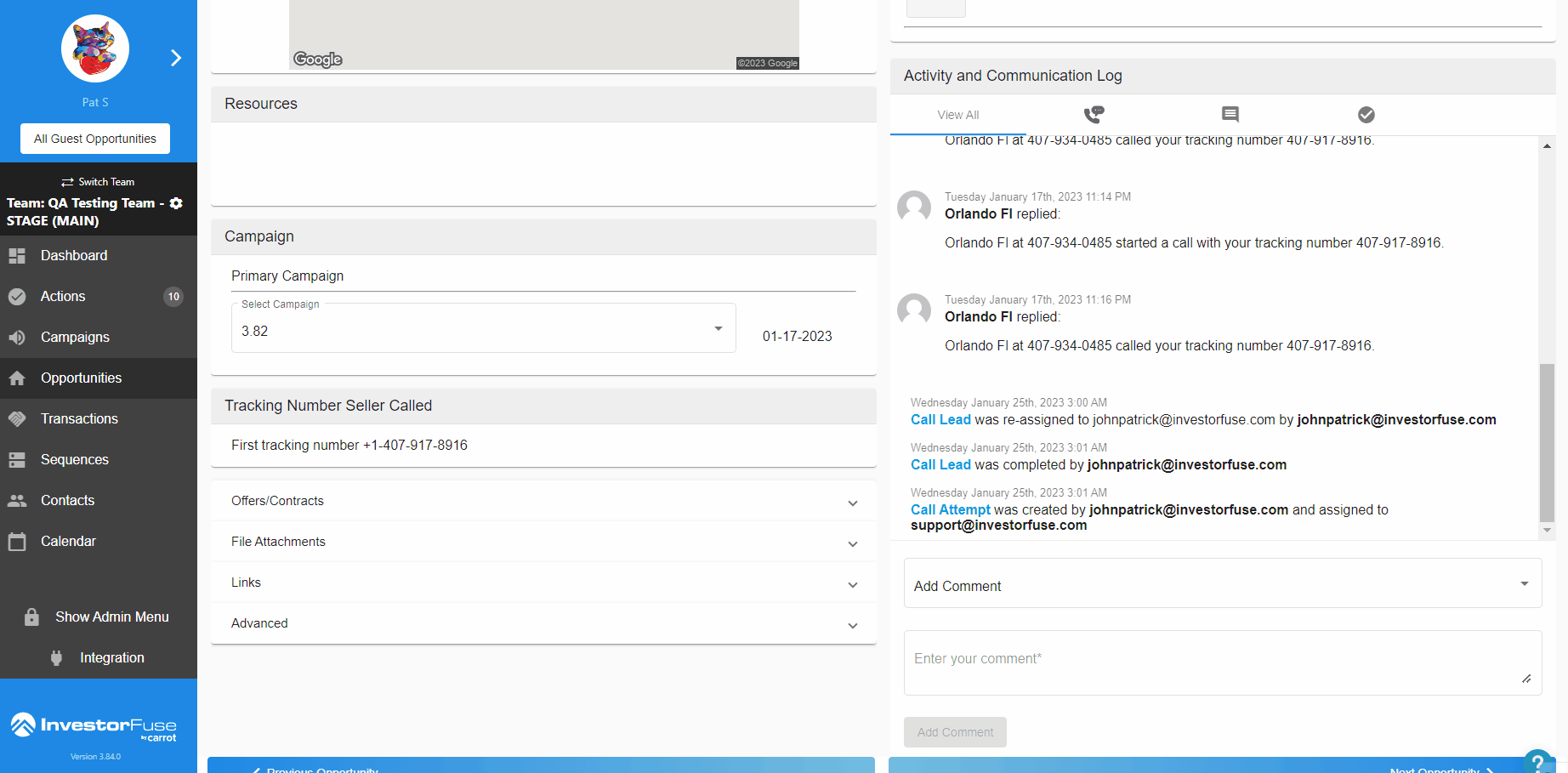
Resurfaced Functions Need Opp Owner -We added additional owner options for resurfaced opportunities, like use current opportunity owner or attach to group, and leave opportunity assigned to current owner.
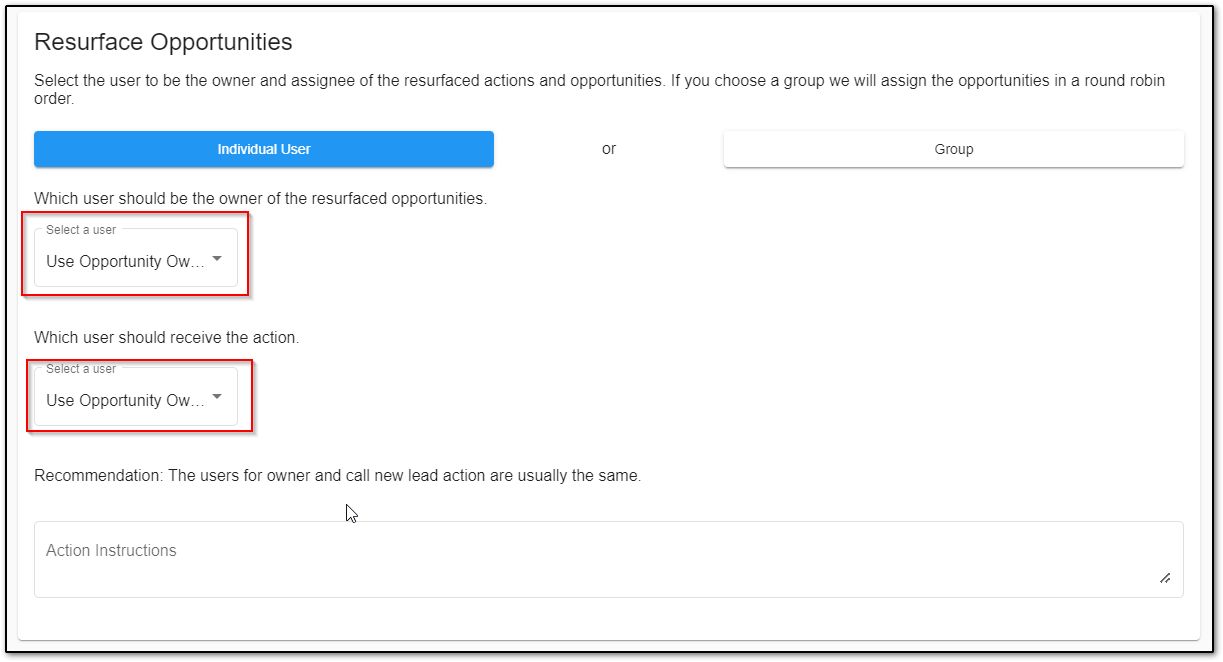
Action Instructions For Resurfacing – This is another improvement for resurfacing; you can now add instructions for your teammates when an opportunity has resurfaced.
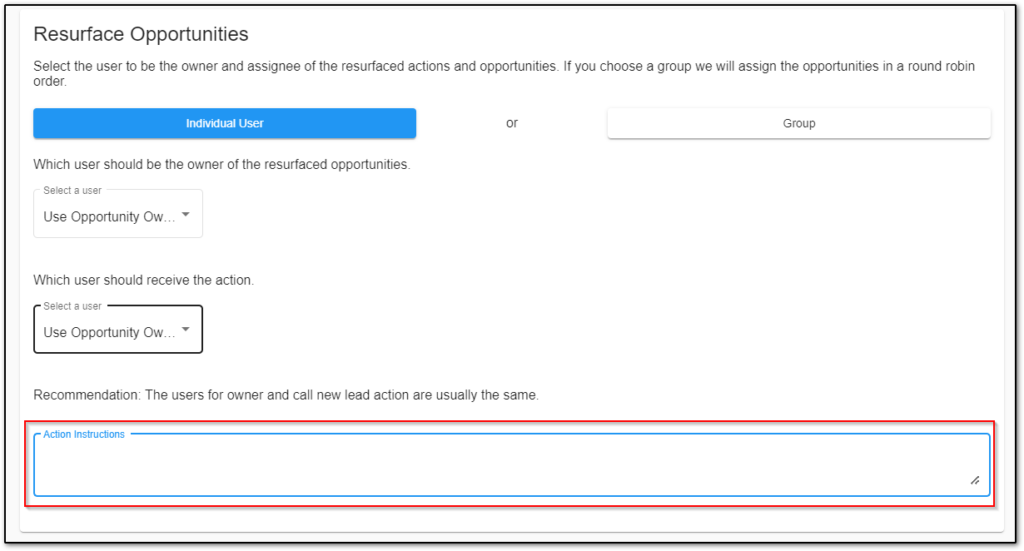
Workflows Allow Tasks To Be Assigned The Day They Run – This is a simple improvement that allows users to set the workflow task due date the same day they are triggered. You just need to put zero in the Due in day field.

In a Role Permissions Tab, User can change Role Name – Users can now rename the treated roles in the Roles tab.

Add Action Due and Time to Text and Email Templates – We added more tokens into the templates for you to use, this time it’s the action due date.
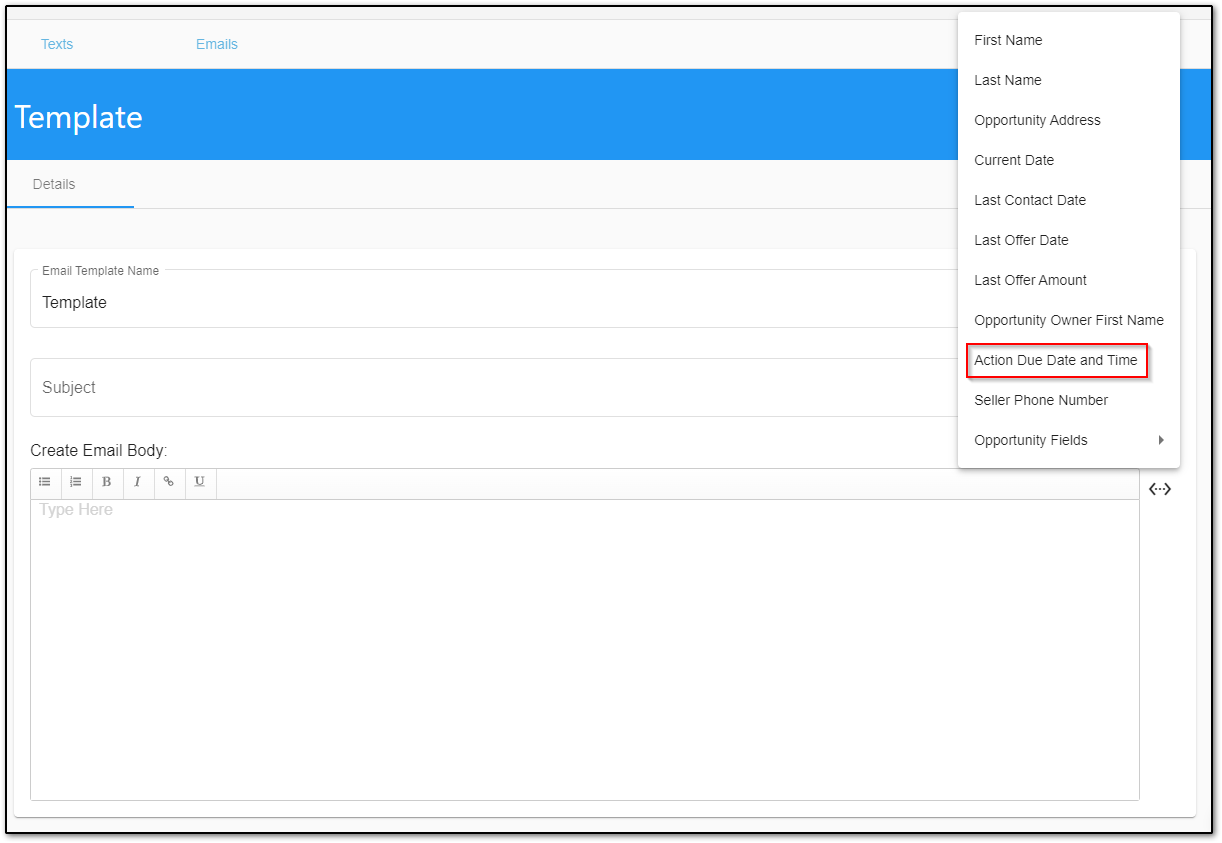
Add More Details To Transaction List – We have once again improved the transactions section, this time we gave users more ways to add details to transaction items like changing the Status and Transaction type color.
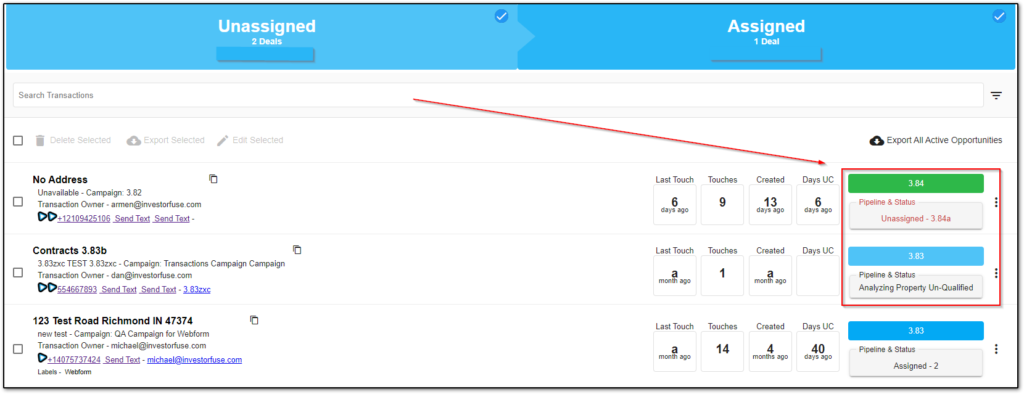
Guest Access To Transactions Beta – Guest users will now have access to transaction details but just like in the opportunities section, they will not have access to make changes and only be able to add comments.
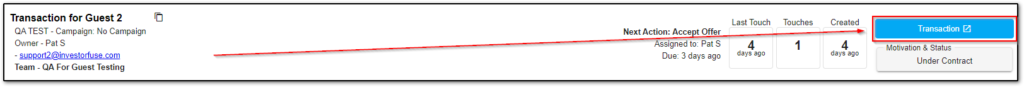
👍 Enhancements for All Plans
Dialer Results Improvements and Global Rules – In an effort to make our users’ lives easier in terms of closing deals, we added a bunch of improvements to dialer results and a new feature called Global Rules which overrides the action rules once a specific dialer status is set.
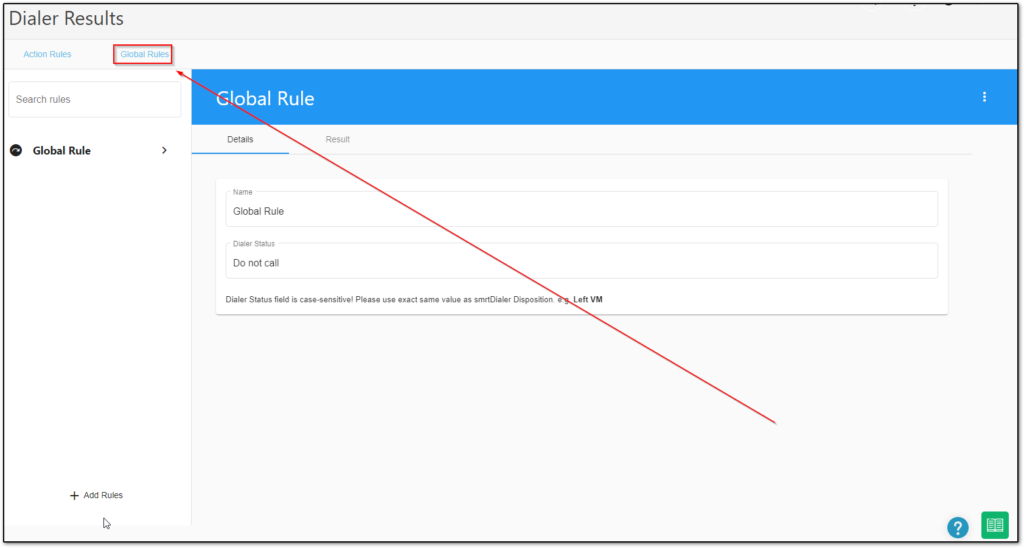
Give managers the ability to edit their users’ profiles, signatures, etc. – This has been a long-time request of team owners and managers, now they can edit their team members’ profiles and settings under the users and roles menu to operate better!
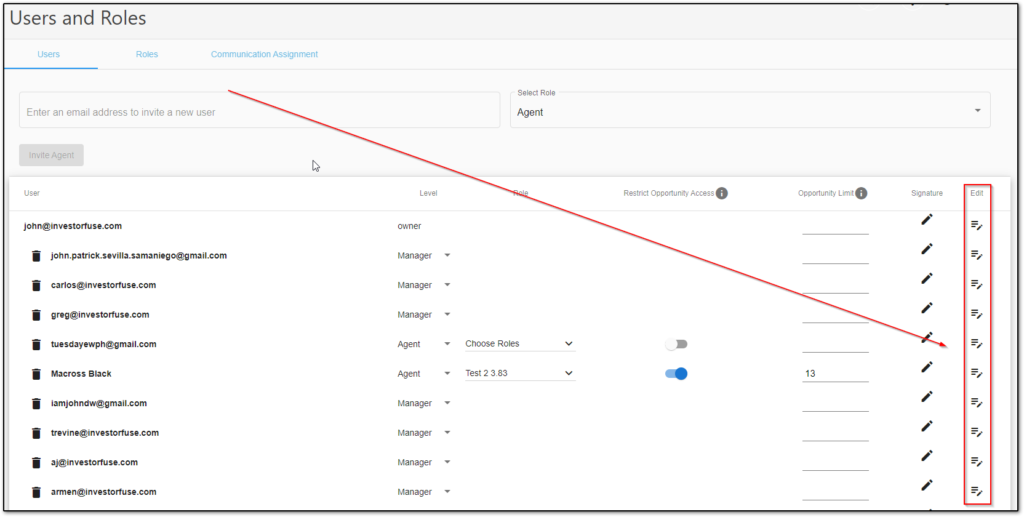
Add Phone Number to Token in Automated Seller Response – Users can now add contact phone numbers in the campaign Automated Seller Response template, giving them more options to diversify their messages.
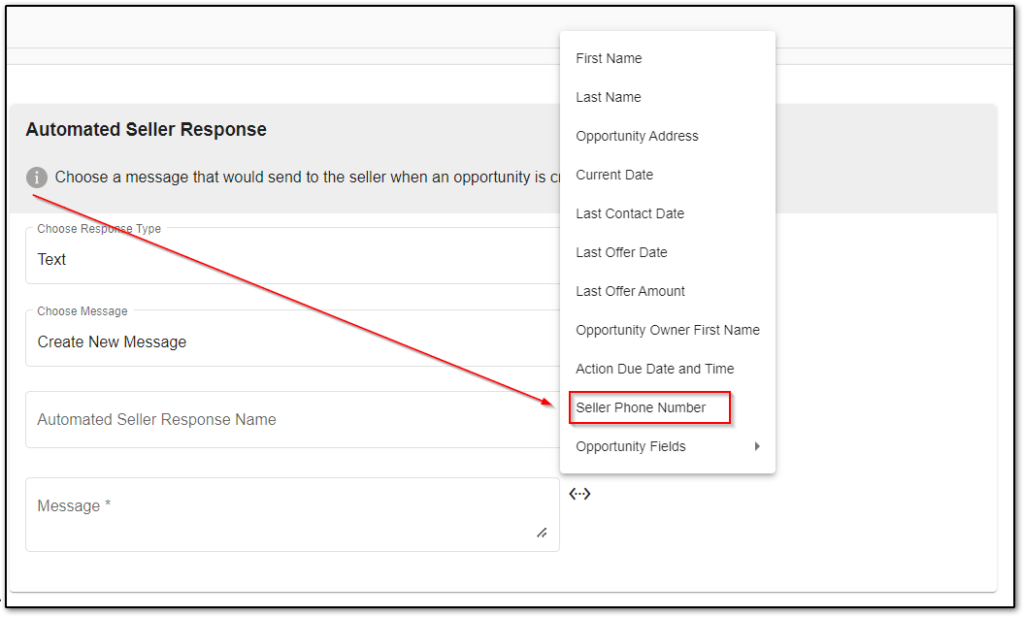
🎨Minor UI updates
Move Related Group to the same row as Motivation – This is a simple update to the Motivation and Related Groups field so that they are placed on the same row for a more uniform-looking interface.
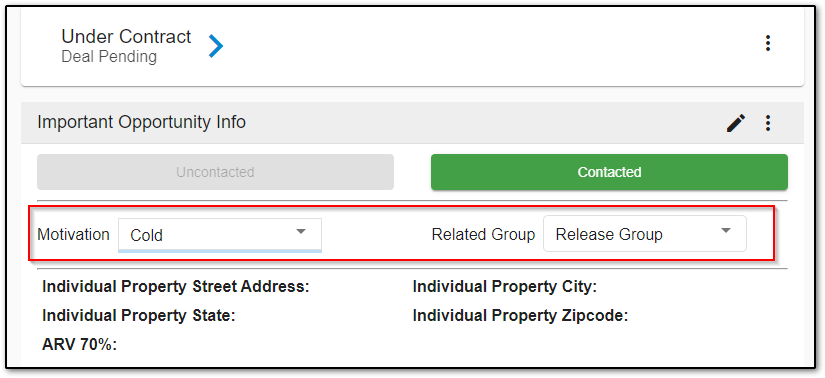
Make Days Under Contract Clearer – It made it a bit confusing for some users as to what the “Transaction” box was, so we renamed it to make it clear as to what it is for. Days UC counts the number of days the deal has been under contract.
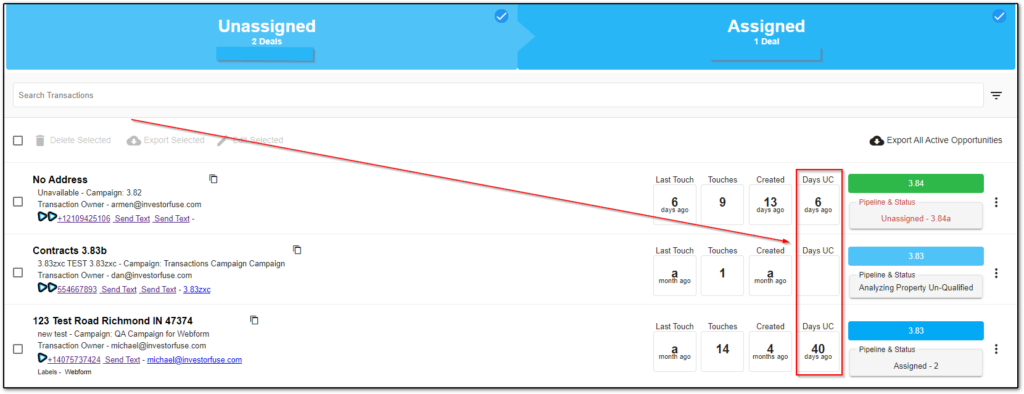
🛠️ Bug Fixes for Pro and/or Premium Plans
Blank name in Employee Scorecard – We had an issue when a user did not set their profile names, it would not show up in the employee scorecard and instead would be just blank. This has been fixed and will just show their email instead if the name is not set.
Clicking the seller name in Transactions says opp deleted – There was an issue when clicking contact names in the transactions section, it would redirect you to a page that says opportunity deleted. This is now fixed and will redirect you to the correct contact page.
Status workflow not working for Transaction Status – Selecting a transaction status in the workflow as a trigger did not work, we have addressed this issue and are not working on any of the status available.
Creating a Role defaults all next actions to on – When creating user roles, customers tend to just remove 1 or 2 actions available to the agent, this means a lot more clicks to enable most of the actions. Now they are all set to enabled and the user just needs to deselect the ones they want to remove from the agent access.
Push to action assignment not working – When you create a Push to automation and select “Use opportunity owner” as the new assignee of the action, it uses the previous owner instead of the new owner that you set along with the push to automation. This has been addressed and will now use the new owner.
🛠️ Bug Fixes for All Plans
Actions pipeline UI issue – We had an issue with the Action pipeline counters resetting to zero and clicked. A fixed has now been applied and it will retain the numbers when clicked.
Left Hand Menu Fix – We added a button for users to click when they login and the menu is missing. The button says “Refresh and Sign Out”, this will log out the user and clear their saved cache for IF3 so you can login again without issues.
Long custom action name issues – We fixed a bug where long custom action names would cause the system UI to act weird and displace items in the page.
smrtDialer cold calling lead does not attach to a campaign – SmrtDialer opportunities will now attach correctly to their assigned campaigns.
Successful Dialer Results not Posting – Successful Dialer Results had an issue and did not post to opportunities as intended, this has been fixed and should now update them accordingly.
SmrtPhone outbound calls are tracked as more than 1 touch – When outbound calls are made using Smrtphone, it made multiple entries in the touch KPI and caused it to show inaccurate data. This is now fixed and is now being tracked accurately.
Percentages in Calc fields display too many digits – When users selected a calc field that contained a percentage value, it displayed too many digits and did not make sense, this is now fixed and displays it accurately.
SmrtPhone – Calling an unassigned lead assigns it to you – When an opportunity without an owner is called via smrtphone, it assigns it to the caller instead of leaving it as is. This is fixed now and no longer assigns the opportunity to the caller.
That’s all for InvestorFuse Release 3.83 and 3.84. For this and more details on these updates, you can check out our InvestorFuse knowledge base.
Leave a Reply