InvestorFuse Release 3.87 and 3.88 is now live. Under the hood are updates to existing features based on feedback we have received to improve user experience inside of InvestorFuse across all plan tiers. Check out the release notes for InvestorFuse Release 3.87 and 3.88 below.
🏆 Platform Enhancement
Logout prompt when new update is released – Users would often report system instability right after an update is released, this is due to data conflict between the saved information within the browser and the updated information the server is sending. We have now made it so that when an update is rolled out, users will be forced to log in again which will also automatically refresh the browser’s saved data for IF3 to fix all possible data conflicts.
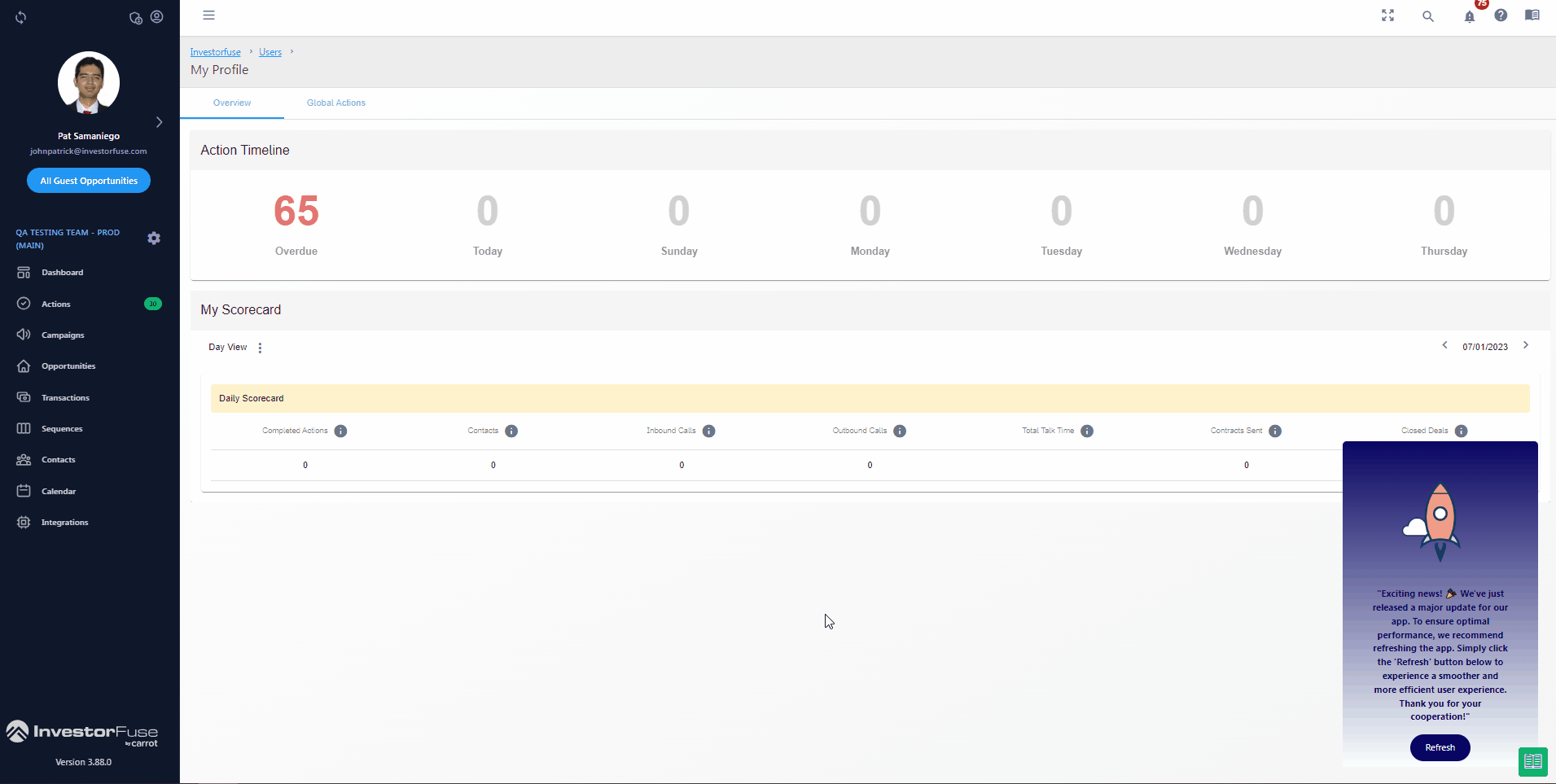
👍 Enhancements for All Plans
Smrtphone texting direct integration within IF3 – In this update, we have added one big new feature which will allow users to use Smrtphone numbers for texting! Not to be mistaken with the Smrtphone extension text feature, this time it will be a direct integration that will allow individual users to use their own numbers to send sms to sellers!
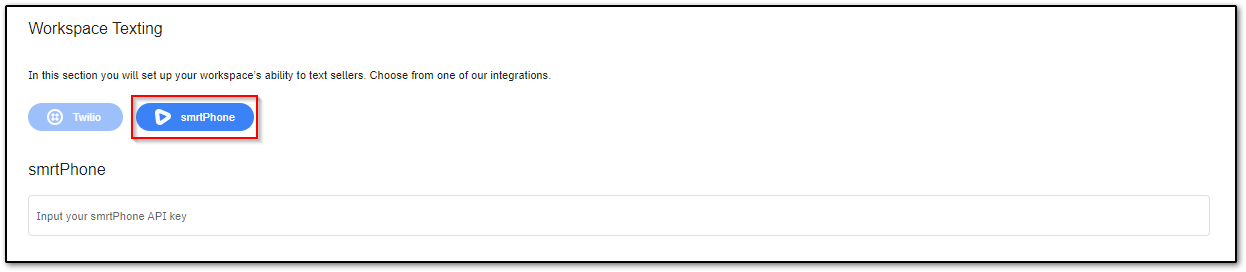
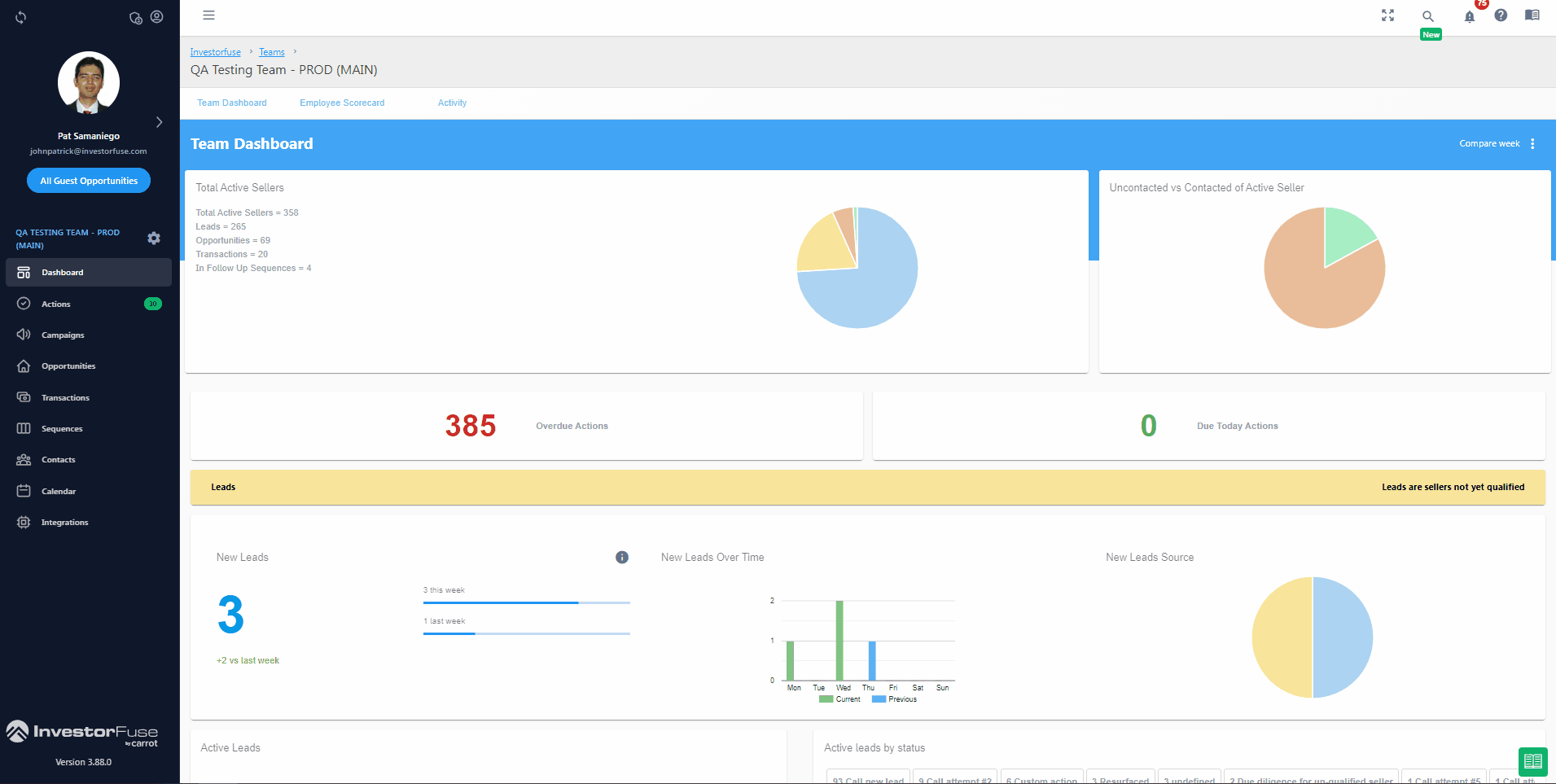
Click here to learn more about smrtphone texting
UI for user Email domains – This new feature will allow users to easily update their preferred email “From” address without having to wait for assistance from support!
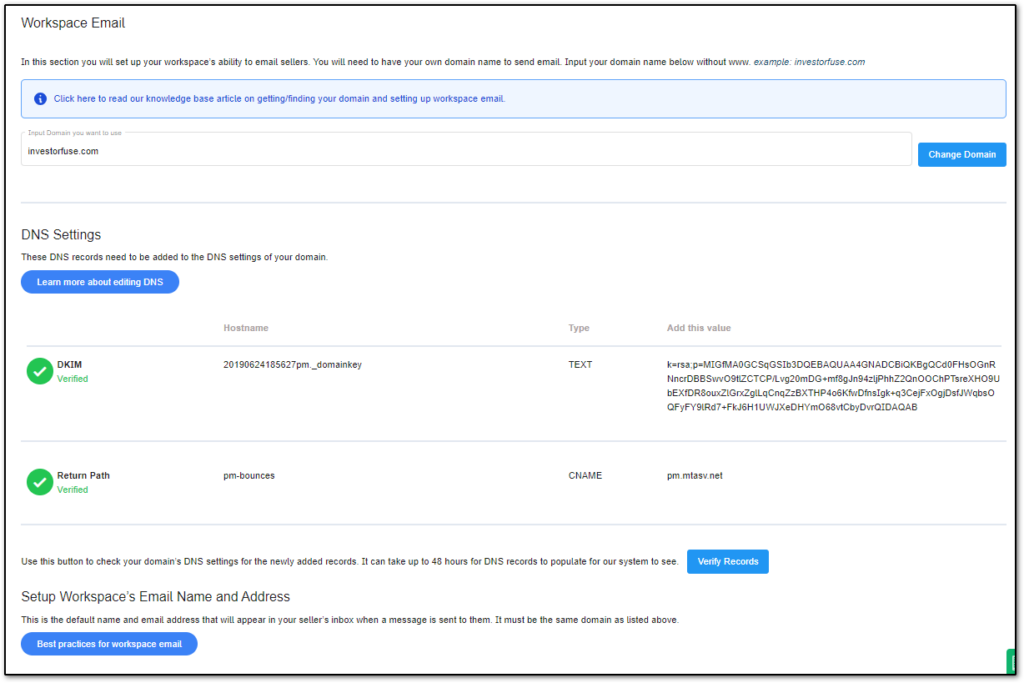
Click here to learn more about setting up your own email
Notes autosave and UI improvement – Users would sometimes put information in the notes section but then forget to save it before navigating away from the page, with this in mind, we have now made it so that the notes section will constantly save the changes made even without manually clicking the save button!
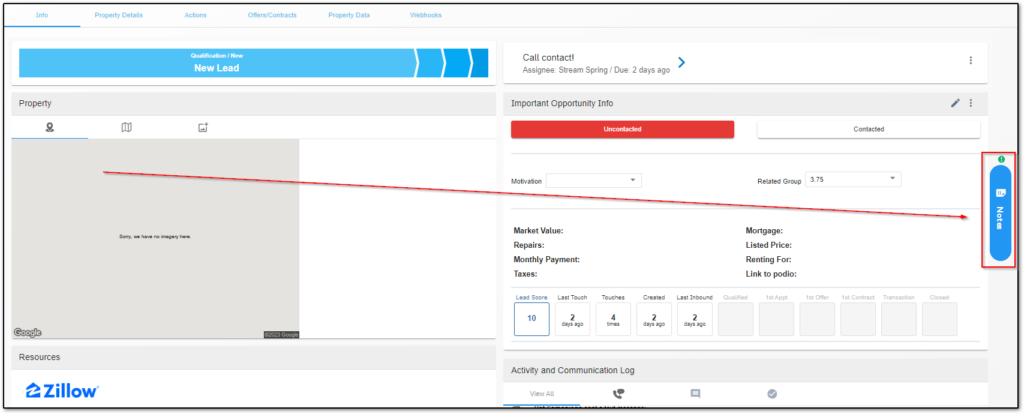
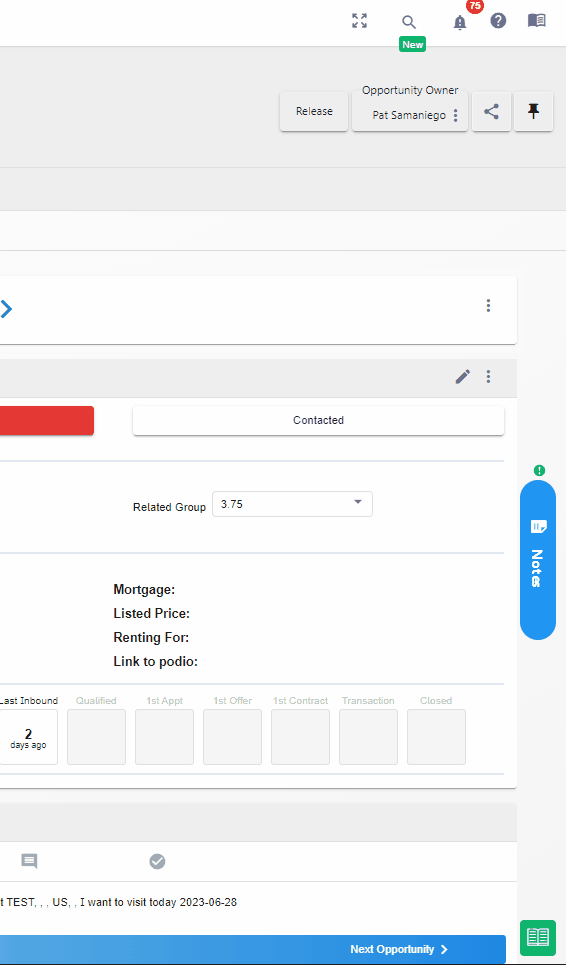
Advanced search functionality – In our efforts to improve the search function, we have added an advanced search function that allows users to narrow down their search to specific areas!
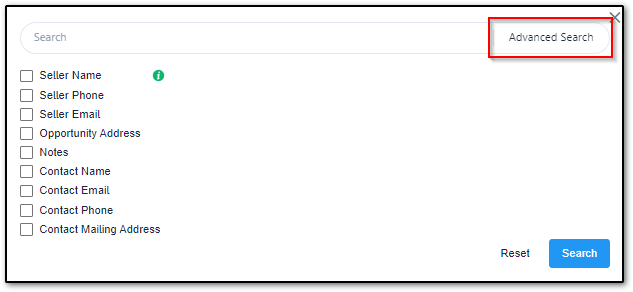
Click here to learn more about searching within IF3
New options for Dialer results – As we continue to improve our use of Smrtphone in the system, we have added the option to change owners automatically when specific dialer results are triggered.
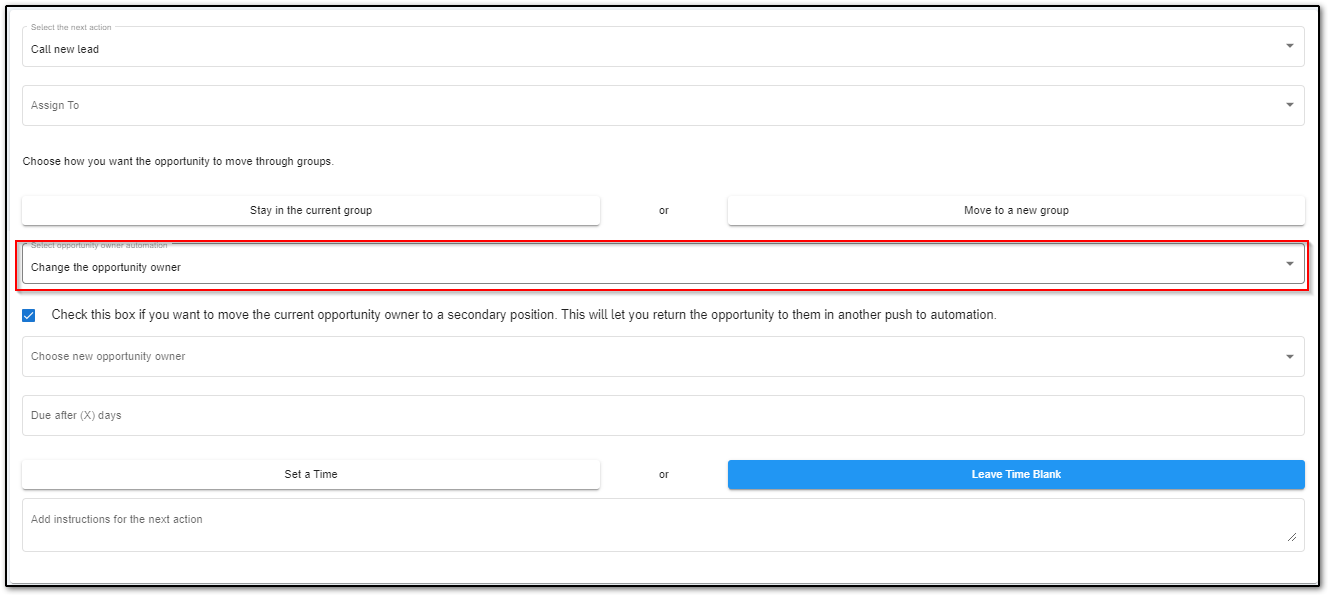
Global search now includes notes – We have now added the notes section in the areas where the search function will look for information. This will allow users to search more efficiently, especially when they remember what information they put in the notes.
Click here to learn more about searching within IF3
🎨Minor UI updates
Inbound call pop-up click area increased – Some of our users were having a hard time clicking on the pop-up message when they receive an inbound call from an integrated CallRail or Smrtphone number. We have updated it now so that the clickable area is significantly larger than before.
Sequence page UI update – We are slowly updating the UI of the entire system, this release we have updated the sequence page not only to look better but to actually improve the user experience itself.
🛠️ Bug Fixes for Pro and/or Premium Plans
Under contract trigger not working for workflow – We are pleased to announce that the bug causing the “Under Contract” trigger to malfunction in workflows has been successfully resolved. Users were experiencing issues with this trigger, which affected their ability to automate tasks and manage contracts effectively.
Saved Filter not working for paused sequences – We’re excited to share that the bug related to the “Saved Filter” not working properly for paused sequences has been resolved. Previously, users encountered difficulties when attempting to utilize saved filters while their sequences were in a paused state.
Additional contacts in transactions are disappearing randomly – Previously, some users encountered an issue where additional contacts associated with transactions would inexplicably vanish, leading to confusion and potential data loss. Our development team has worked tirelessly to identify the root cause of this problem and implement a robust solution.
Lead reassigning feature missing in some opportunities – The bug causing the lead reassigning feature to be missing in some opportunities has been successfully resolved. Previously, some users experienced difficulties when attempting to reassign leads within certain opportunities, which could disrupt their sales workflow and hinder effective lead management.
Cannot backdate transaction close dates – Users encountered difficulties when attempting to assign close dates to transactions that occurred in the past, which could impact accurate reporting and historical data analysis. Our development team has diligently worked to identify and address the underlying issue, ensuring that you can now backdate transaction close dates with ease.
Pro Teams do not have Groups options for resurfacing – Pro Team users encountered limitations when trying to utilize the Groups feature for resurfacing content, hindering their ability to effectively organize and showcase their work. Our development team has diligently worked to identify and address the issue, ensuring that Pro Teams now have full access to the Groups options for resurfacing.
🛠️ Bug Fixes for All Plans
Contracts Pre-fill issue – You can now confidently rely on the pre-fill feature to automatically populate contracts with accurate and up-to-date information.
Import notifications – There was an issue with imported opportunities sending notifications to users, this would cause a flood of notifications to the users that are basically useless. This has been fixed in this release.
Dead leads resurfacing prematurely – We have successfully resolved a bug that was causing “Dead leads to resurface prematurely” in our system. With this bug fix, you can now confidently mark leads as “dead” without the concern of them resurfacing unexpectedly.
Labels not working correctly – We had an issue with labels created in opportunities not being able to be filtered, we are pleased to announce that we have successfully resolved this bug that was affecting the functionality of labels in our system.
Action check mark colors are all gray – We have successfully resolved a bug that was affecting the colors of action check marks in our system. Previously, all action check marks appeared as gray, causing confusion and hindering visual clarity.
Notifications not working for tasks – Notifications for tasks should work the same as with actions, this did not work and is now fixed in this release.
Weblink field in custom form is not clickable – Weblink fields now have the capability to open the link in it when users click the open link icon.
Team selection keeps resetting to default – There was a weird issue where the default team keeps resetting in the user profile settings, our developers have fixed this issue so your default team will be retained.
Smrtphone send text button UI issue – The Smrtphone send text link became a dull gray color which did not stand out as it should, we have fixed this, and is now showing up as it used to be.
White screen when opening IF3 from email notification – There was a major issue that we fixed regarding the screen going blank when IF3 is opened from an email notification.
Tasks on dead leads not showing up in actions list – Tasks on dead opportunities should still show up in the actions list, this was not the case and we have fixed it on this release.
Reply to seller task not showing up in actions list – There was an issue with reply to seller tasks not showing up in the actions list causing a delay when getting back to sellers, this is now fixed.
smrtPhone inbound calls duplicate entry and wrong info – Smrtphone inbound call log was showing up twice and had wrong info on the second one which caused a bit of confusion, this has been rectified by our developers this release.
Duplicate opportunities due to different number formatting – When creating opportunities manually, there was a chance of creating duplicates by changing the number formatting, this is now fixed so users don’t have to worry about duplicates again.
Closed deals not being removed in actions – Closed deals should no longer appear in the actions list, an issue occurred that made it otherwise and made it confusing for users. This issue has been fixed and closed deals shall no longer show up in the actions list.
Leave a Reply