InvestorFuse Release 3.89 and 3.90 are now live. With it comes a slew of improvements, and a new advanced import feature that makes it easier for users to import their existing data to InvestorFuse among others. Various bug fixes across all plan tiers are also live. Check out the release notes for InvestorFuse Release 3.89 and 3.90 below.
🏆 Platform Enhancement
Advanced Import – It has been a long-time request of customers to be able to import leads into IF3, and although we already have an import feature in place, it has proven to be a monumental task for everyone to use it. Now we have developed a new and improved import feature that allows users to import raw files directly into the system following a step-by-step process to guide users through the process!
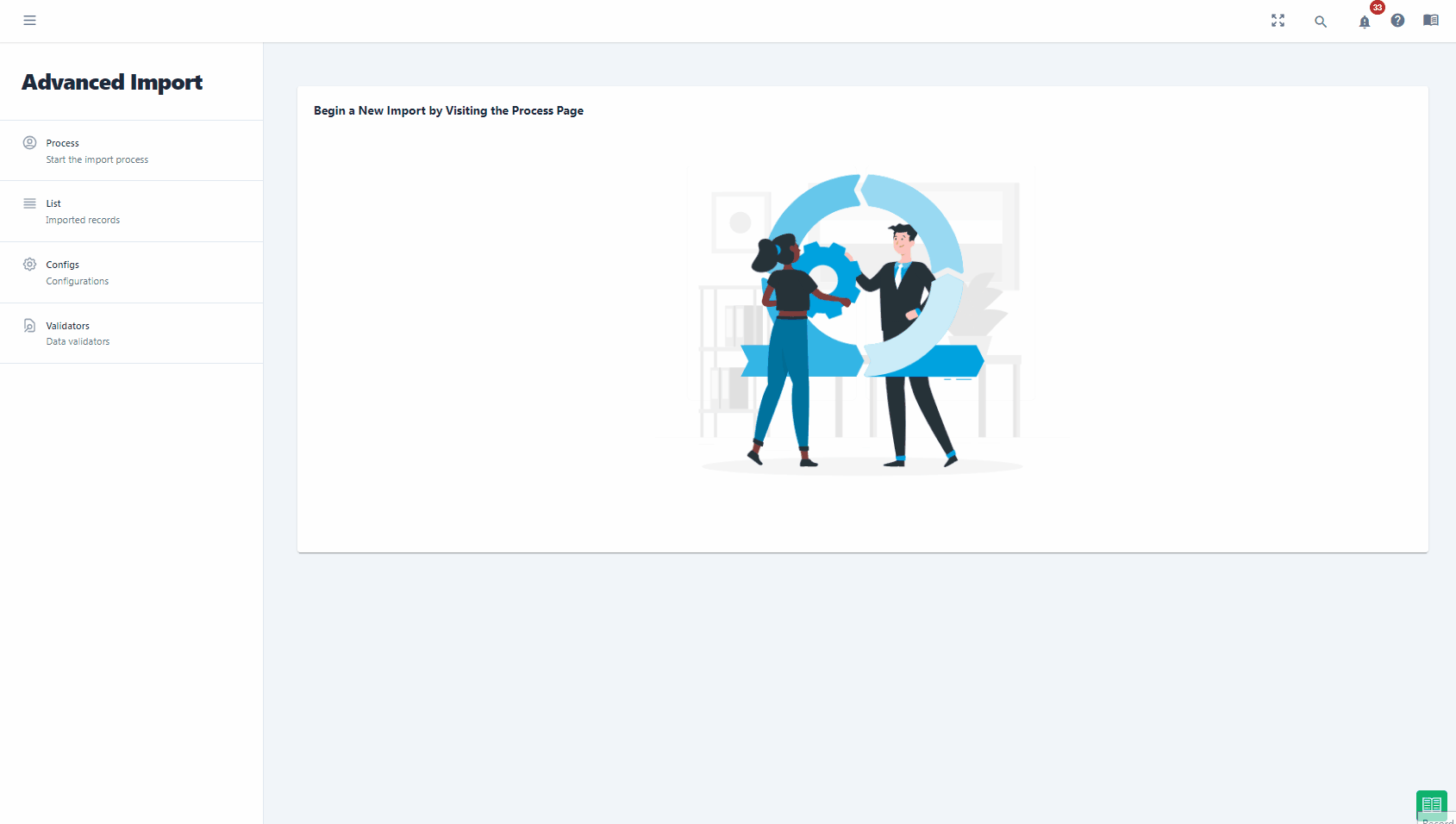
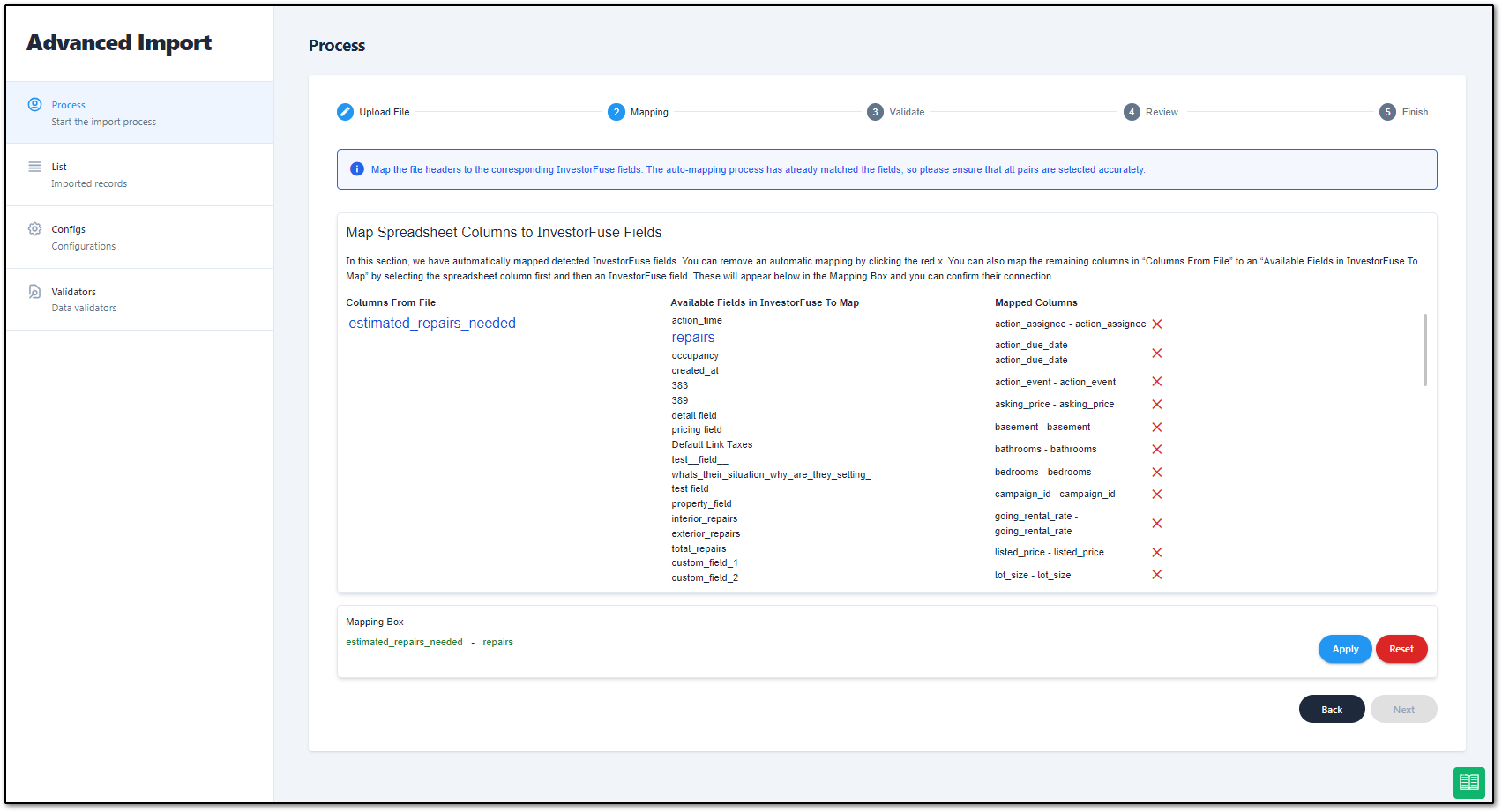
Click here to learn more about Advanced Import
✨ Enhancements for Pro and Premium Plans
Speed To Lead Can Now Be Completed By an Outbound Text or Call – Speed to Lead has proven to be a very useful KPI that measures how fast an opportunity is attended to. Before, we would only consider an action completed for it to trigger, but now it will also do so on outbound communications!
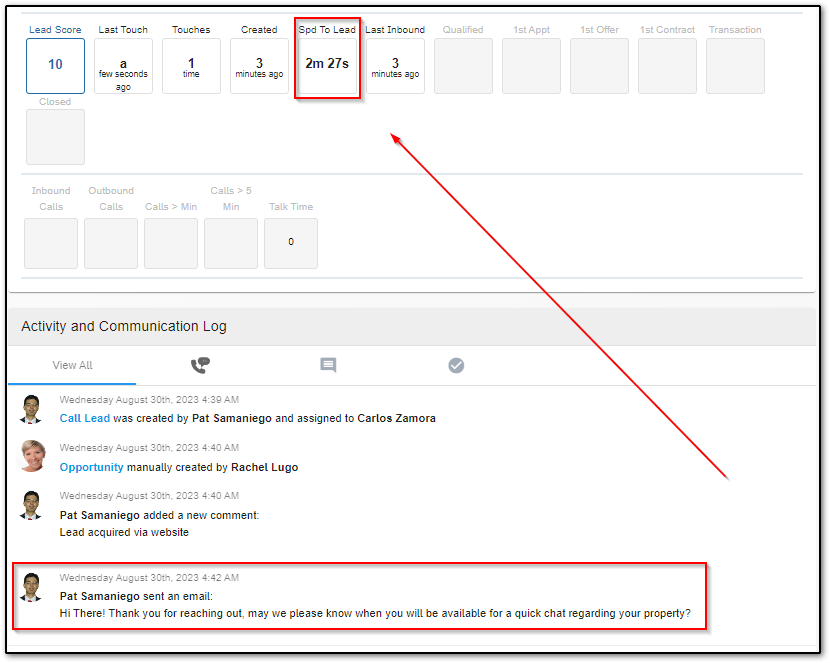
Click here to learn more about My Dashboard
Send a Different Text Through Campaign Autoresponder When Out of Office Hours – Just to make the system a bit more flexible so we can satisfy a wider range of users, we have added the option to send an immediate message to contacts that come in via campaigns even when the work hours only option is selected!
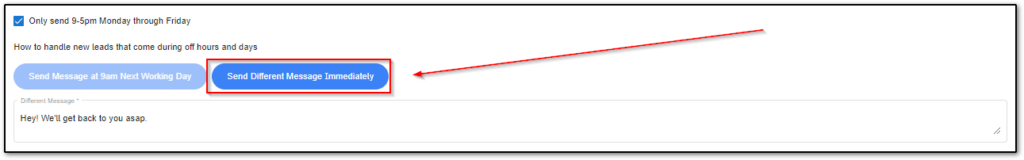
Click here to learn more about Campaign Responders
👍 Enhancements for All Plans
Add Webhook to Step in Sequences – We truly believe that we have not fully unlocked the full potential sequences which have been a major part of the platform since its inception, and we are still slowly working to make it perfect! In this release, we have added the option to send opportunity data via webhook as a sequence step which enables users to use third-party software to trigger automations of endless possibilities!
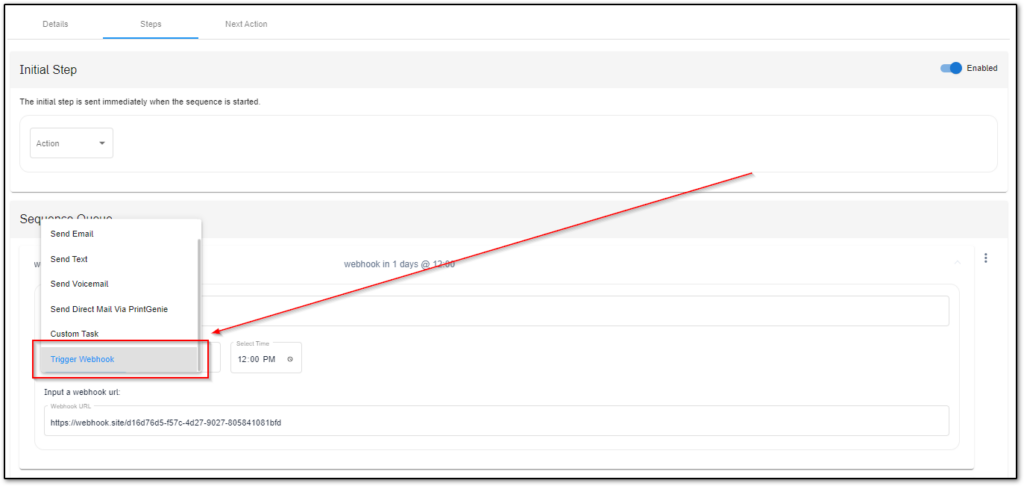
Click here to learn more about Sequences
When a user manually sends an email/text it defaults to their own postmark emails but they can also select who to send it from – Another groundbreaking feature that users have been requesting for a long time, is the option to send SMS and emails from different addresses/phone numbers! Users can now send messages as their teammates which opens up countless use cases for customers!
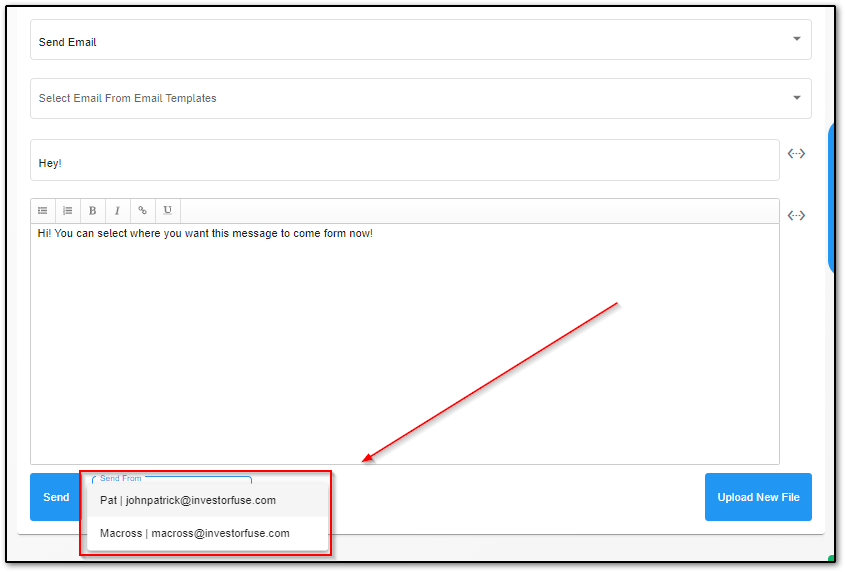
Click here to learn more about smrtPhone texting
Click here to learn more about sending sellers an email
Ability to switch a Contacted lead back to Uncontacted – Although this update might seem minor, it will enable users to undo possible mistakes that might skew KPIs which in turn can lead to bigger issues!
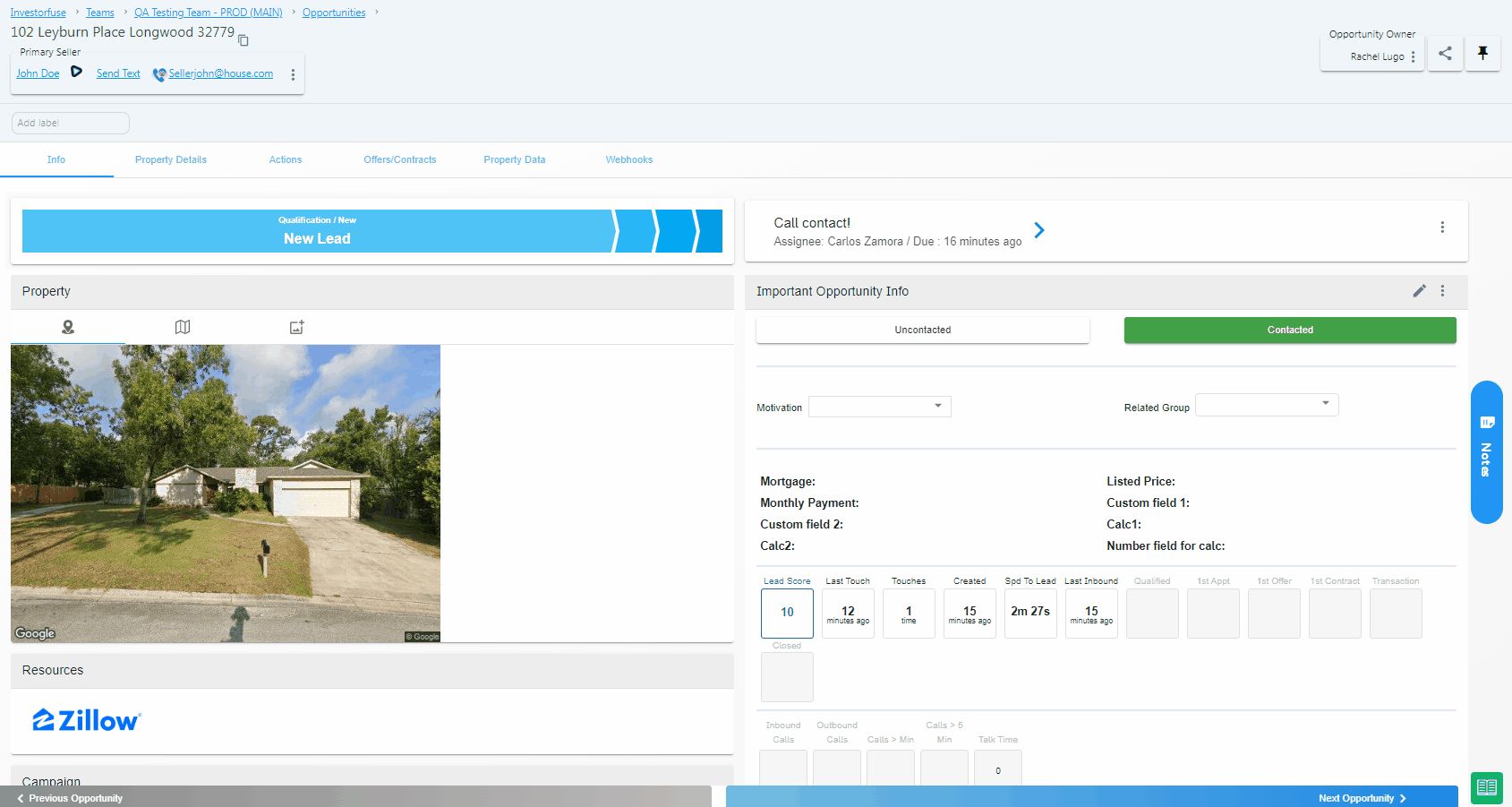
Notifications – Opp created and assigned to anyone updated – The notification for “Opp created and assigned to anyone” has been updated to a new title to function better and avoid confusion.
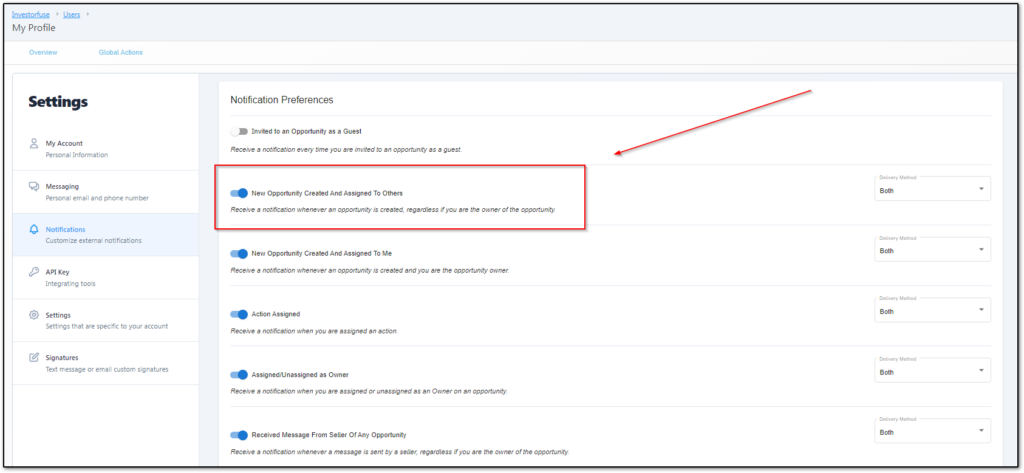
Click here to learn more about notifications
🎨Minor UI updates
Users and Roles UI update – We are slowly updating the user interface of the entire platform. In this release, we have improved the Users and Roles menu to be easier on the user’s eyes.
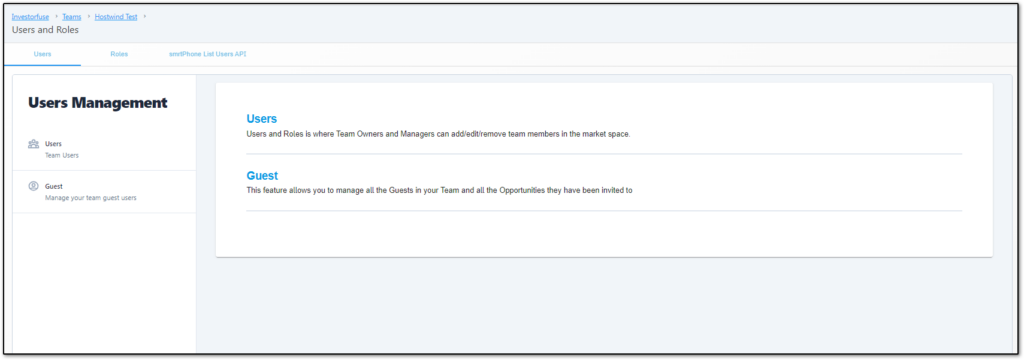
Click here to learn more about Users and Roles
🛠️ Bug Fixes for Pro and/or Premium Plans
Transactions – All open transactions dashboard doubling the numbers – The bug causing doubled numbers for “All open transactions” on the transaction dashboard has now been fixed. Your transaction details should now be accurate.
Groups – Settings not saving – There was an issue with Groups settings, changes would sometimes fail to save when users edit them. This issue is now fixed and changes are being saved correctly.
Transactions – Transactions owner default to original opp owner – Transaction owners are usually different from opportunity owners, especially with teams with multiple roles. We have made it so that when opportunities move to transactions, the transaction owner will be unassigned instead of being the opportunity owner.
🛠️ Bug Fixes for All Plans
IF3 loading blank pages when opening in new tabs – There was a frustrating bug causing blank pages when opening IF3 in new tabs, this has been fixed!
My Opportunities intermittently does not load data – Some users have reported an issue when opening their “My Opportunities” tab, we have updated the way the system loads data to alleviate this issue. Users should now have a better experience when accessing their “My Opportunities” tab.
The UI in the steps menu is wonky for emails – There was a weird issue with sequences when using emails, the fonts would seem misaligned and overall unpleasant to look at, we have made the adjustments so that it’s now uniform with the entire sequences page.
Opportunities in a sequence have due dates in the list view – An issue was reported regarding opportunities running sequences having a due date, this has been fixed so that opportunities in sequences no longer appear in the actions list.
Opp in a sequence UI issue – The messages in the actions tab don’t look like they are being sent – There was an issue that made it appear in the interface that sequence steps were not being sent out. We have fixed this so that sequence steps that are done should now look as “done”.
smrtPhone inbound calls duplicate entry and wrong info – When an inbound call to a smrtPhone number is received, the system creates 2 ‘inbound call’ entries. One of the entries says “{seller name} called your smrtPhone number” but instead of showing the seller name, it shows the name of the owner of the smrtPhone number that was called. We have made the proper adjustments in this release to fix this issue.
Important Opportunity Info – Pinning calc fields show the formula instead of the field value – There was a minor issue when pinning calc fields in opportunities, this issue caused the formula to appear instead of the calculated data. This is now fixed and accurate data should now appear in the important opportunity info selections.
Leave a Reply