
InvestorFuse IF3 Releases 3.34 – 3.36
Woohoo! Our awesome Dev Team has been busy fixing bugs, making improvements and adding new features these past couple of weeks.
There are a couple of things that stand out for this IF3 Product Release, the first is that the follow up sequence code has been completely re-written and is not only fully functioning but the foundation of it is even stronger. The second awesome thing is you are able to manage your own users. We are super excited about everything in our releases and we hope you will be too.
Bugs We’ve Fixed
In this IF3 InvestorFuse product release we have remedied all kinds of things that weren’t functioning properly or were annoying to our users.
- We fixed the issue with the Change Status as it was not recording properly in all sections of each market space.
- Sometimes new Opportunities weren’t being created when leads were sent to the Campaign Webhook – fixed!
- If you create two Campaigns or Contacts back-to-back it would open up the first one when you created the second item. This is confusing and it’s been resolved.
- When you added a Custom Tasks to a Follow up Sequence, then added the Sequence to an Opportunity, the tasks were not being created (sent) as they should be, they would get stuck in the Actions tab as “did not go through”. This function now performs as it should!
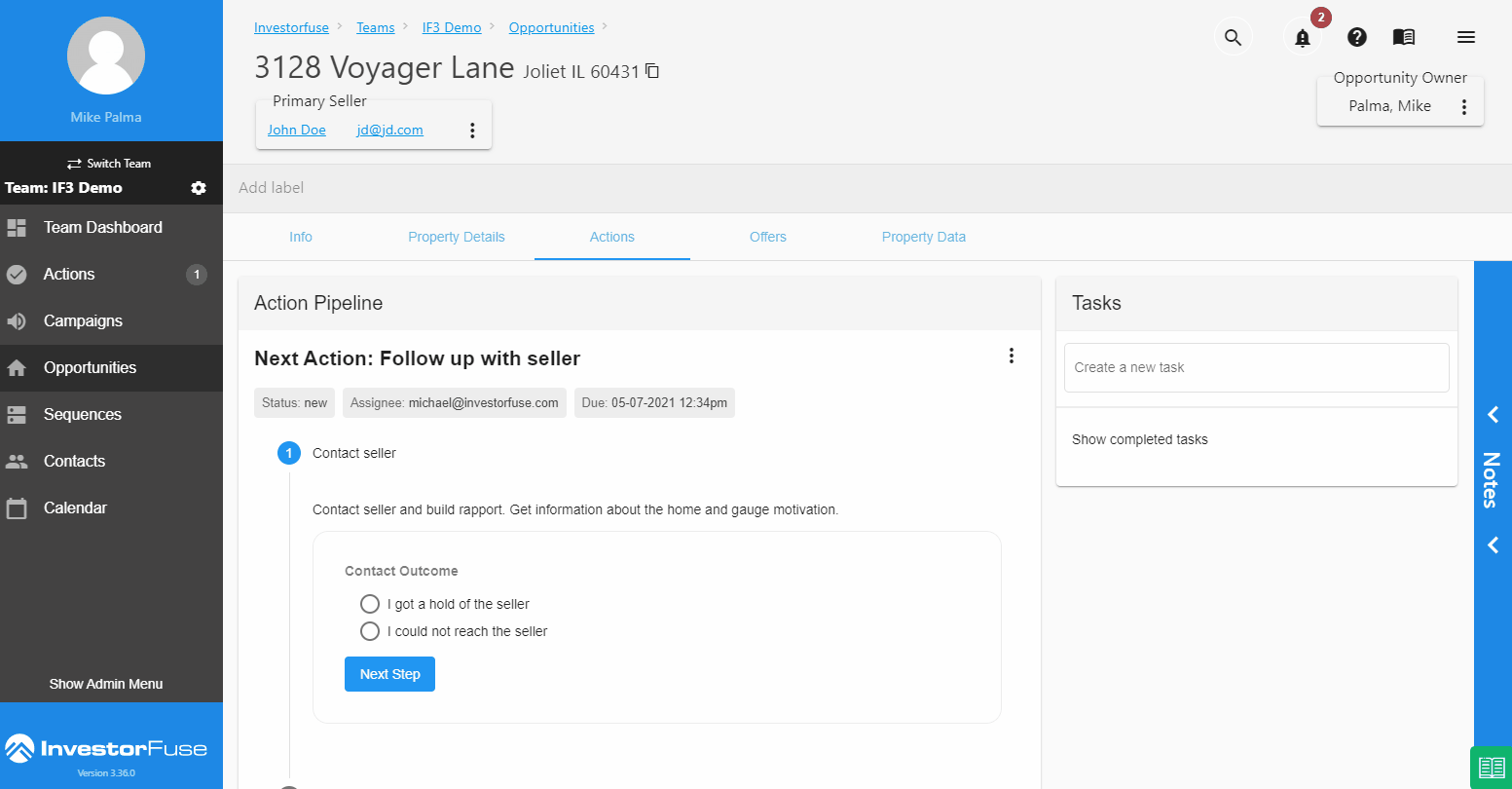
- Tagging an Opportunity with it’s campaign name is resolved.
- When you made changes to the Notes Section, it appeared that the links would automatically disable. This was sort of true because clicking inside of the body of the notes was originally meant to enable editing. To fix this issue we created an Edit button to make changes or you can click on a link inside of the body of the notes to open inside of a new window.
- Campaign Assignment changes weren’t working / changing. We have fixed this issue.
- The steps of your follow up sequences were not appearing in your Actions tab inside of your Opportunities. Fixed!
- When adding a comment using Quick Add it would appear inside of the Activity Log that the person who was assign the next action added the comment. We changed this to appear as the person who sent the comment.
New Features and Enhancements in this Product Release
Also coming up in this IF3 InvestorFuse Product release are all kinds of improvements and new features we hope you will appreciate.
- The UI in the Activity and Communications Log supports rich text which means you can easily add formatting to your emails such as bullets, bold, insert links, etc.
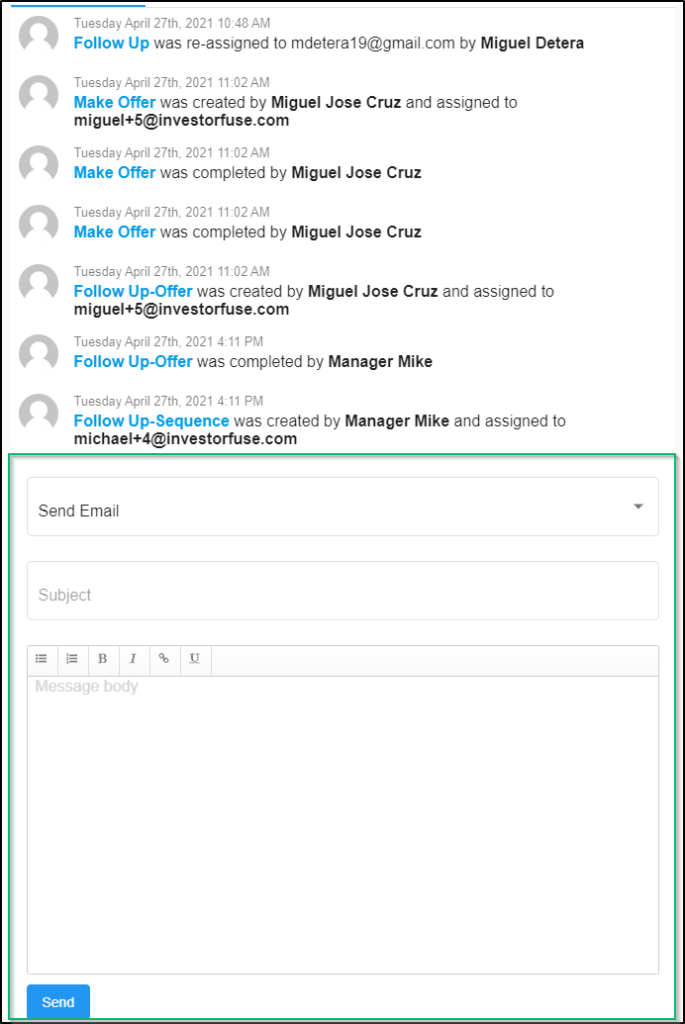
- You can now manage your own Team Users! Instead of having to ask the Support Team to add, delete, or change them you can do this on your own now….exciting right? We added the instructions on how to manage your users in our Knowledge-base here.
- In the past, when a Custom Action was created the title of it would say “Auxiliary Action” which was annoying, it will now show you the title you used when you created the Custom Action.
- When you upload a file or add a URL it will now record in the Activity Log.
- When you send an SMS or email to your seller it will now automagically complete an open Reply-to-Seller task in the Opportunity.
- Any URLs entered as a comment in the Activity Log can be opened in a new browser tab.
Leave a Reply