
IF3 Release 3.44 includes a new Activity Log entry and reply to seller rule. We also made a change to the way canceled appointments appear on your calendar. This release is short and sweet because we’re working on BIG things that will take some time to complete!
IF3 Release 3.44 Enhancements
Add Log Entry For How Opportunity Was Created
Users would sometimes wonder how an opportunity got created in the system. This update will answer that question moving forward! The Activity Log will tell you how the opportunity got created as long as it was added manually, through Zapier, or via webhook.
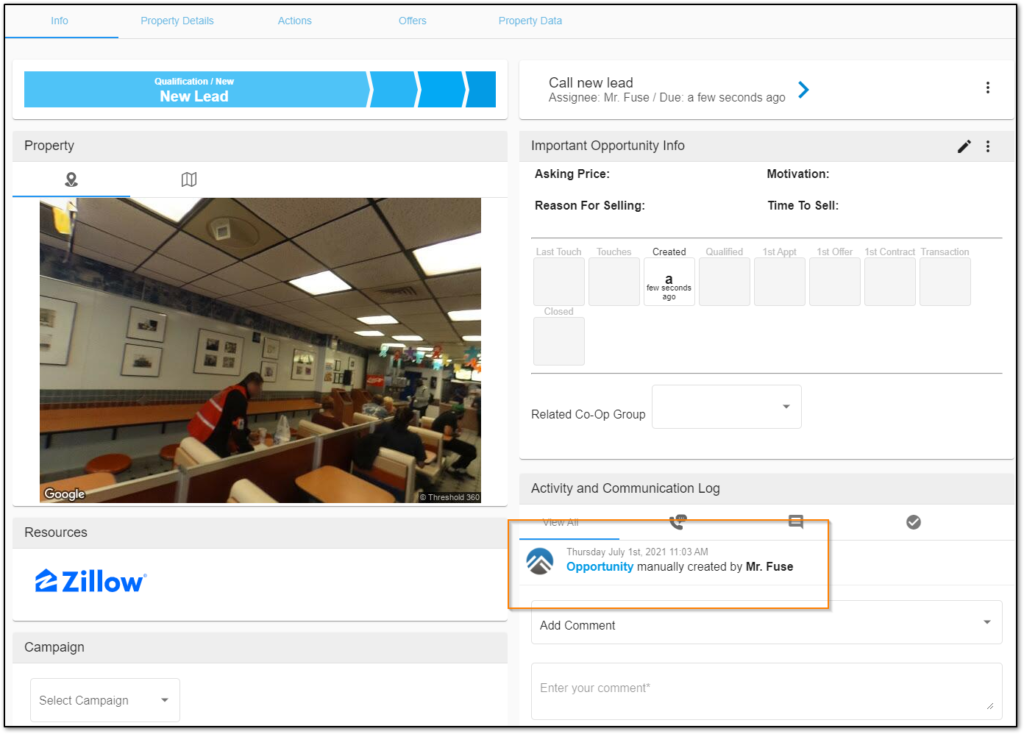
Reply-To-Seller Rule
Reply-to-seller tasks will no longer be created if there is a subsequent webhook submission by the seller on an opportunity with a Call New Lead action. This will prevent annoying situations like when sellers go to your website, fill out your step 1 & 2 form, and a Reply-to-seller task is created every time.
Canceled appointments still appearing
We received a report about appointments that were cancelled but were still showing up in the Calendar section. This is intentional because the Calendar section will serve as a history log of all appointments scheduled regardless of the outcome, canceled or completed. To avoid any confusion, completed or canceled appointments will now turn red signifying that the appointment is no longer active on the opportunity whereas upcoming appointments will still be white to differentiate the status of the appointments. Below is a nifty GIF image so you can see how this will look and we’ve updated our Knowledge Base article.
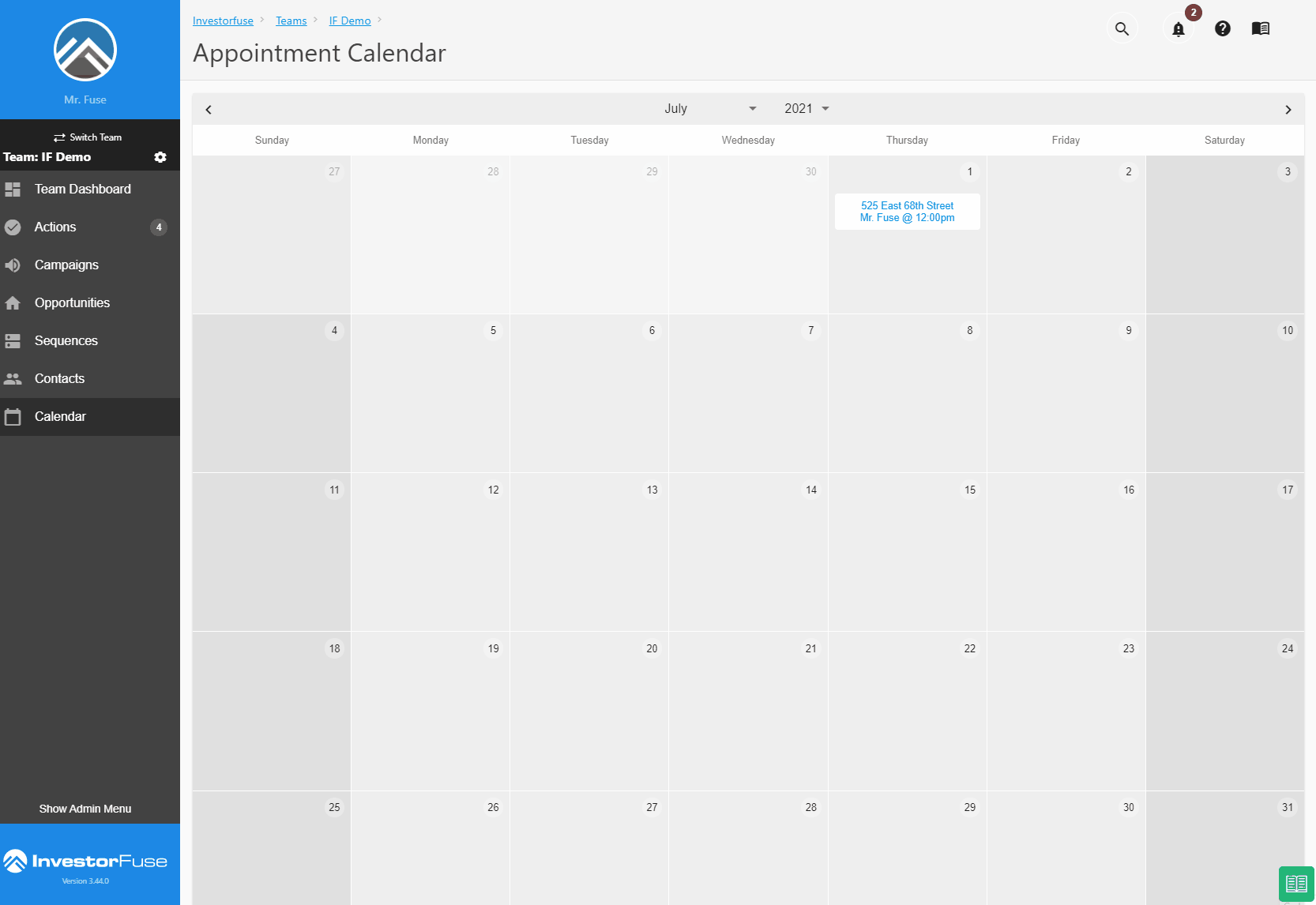
Leave a Reply