Lots of improvements have been made inside of IF3 Release 3.58 since last week! We’re enhancing and adding to our new Premium plan every week as promised. In short….we’ve received feedback from you about assigning opportunities to specific team members and we agree and made it happen. You can now sort your groups by the date they were created and we added to the Activity Log when a group is changed.
Of course we will continue to improve your experience no matter what plan you have and a long awaited feature is out for custom webhooks! Check that out as well as some dashboard additions, dead reasons tweaks and much more!
Enhancements to IF3 Premium
Direct Assignment – We added a new assignment option for the Groups feature where you can assign opportunities to a specific team member in a group. We got a good amount of feedback from the Premium user base asking for this functionality and we think it’s a great idea since this adds more freedom/flexibility to your Groups setup. So here it is!
Click here for the updated Knowledge Base article on Campaign Assignments
Click here for the updated Knowledge Base article on Team Assignments
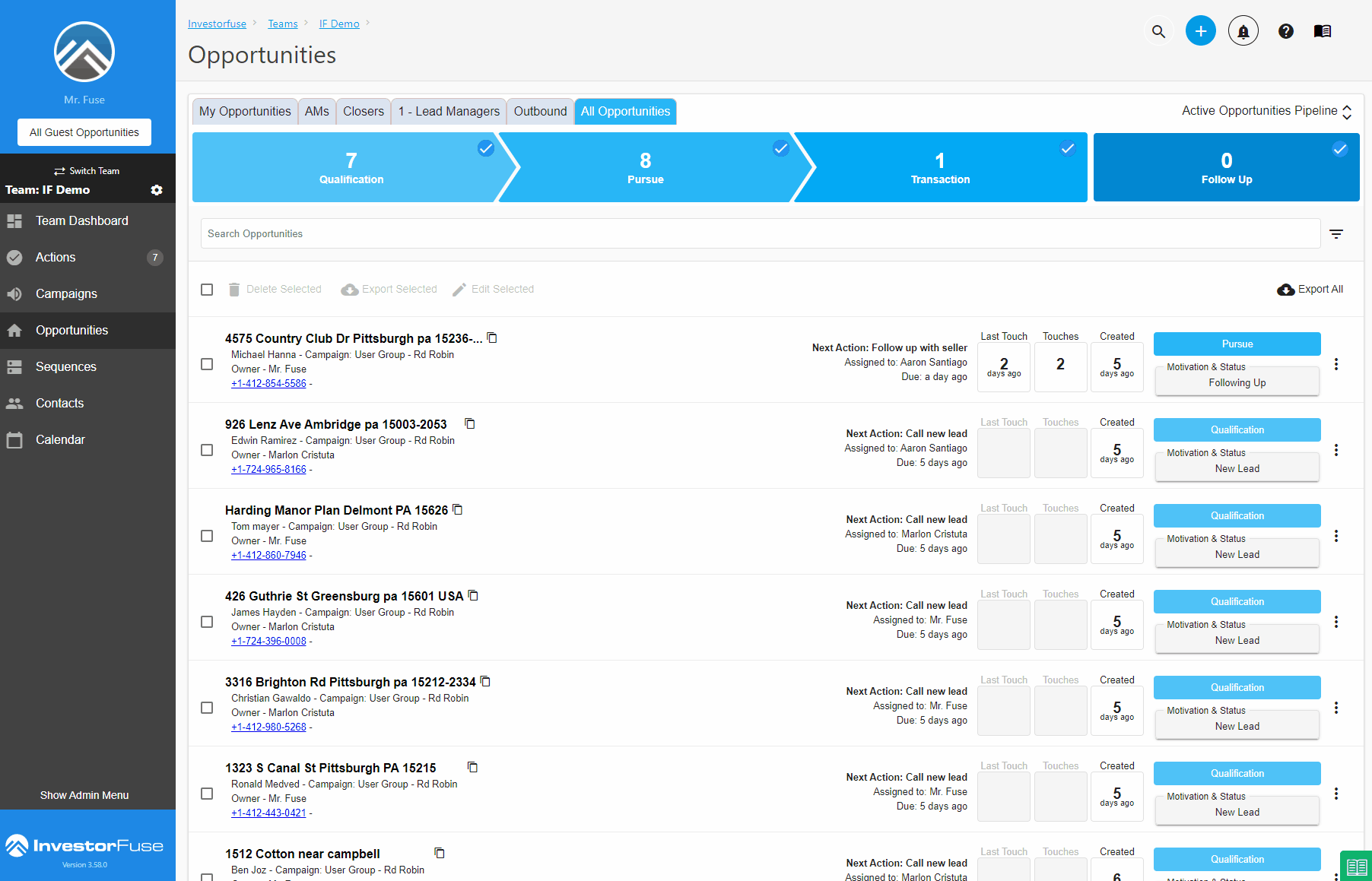
Organize Groups – The group section can now be sorted alphabetically or by the date created. The way the groups are sorted will also be applied to the Group tabs in the Opportunities section.
Check out the updated Knowledge Base article here
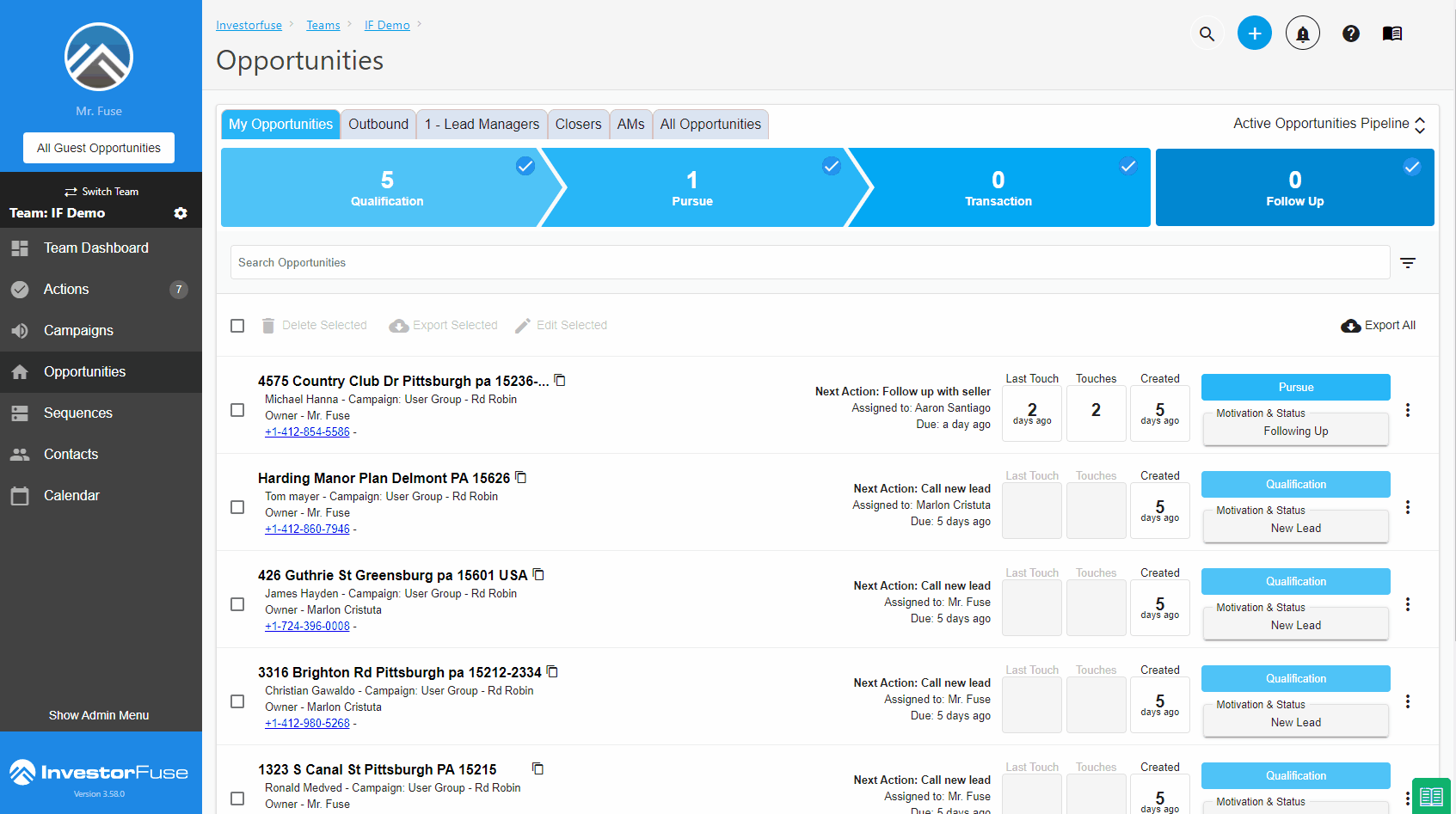
Group Change Activity – Changing the group where the opportunity is in will now be recorded in the activity log to easily track the movement of the opportunity through your process.
Enhancements for All IF3 Subscription Types
Custom Fields in Webhook Inputs – A long-awaited major improvement to webhooks has finally been realized! We can now take data from the payload your lead source sends and route it to custom fields in IF3. No more cramming the notes section with data that can go into the fields that you already have!
Last Inbound Communication Date – A new date is added in the mini dashboard called Last Inbound Communication. It tells you when the last inbound text, email, or webhook submission was received.
See the updated Knowledge Base article on Opportunities here
Under Contract Action Overview – The action overview in the Info tab of an opportunity can be confusing if it is in the Transaction stage. We simplified it so now it tells you if the deal is Pending, Closed, or Cancelled at a quick glance.
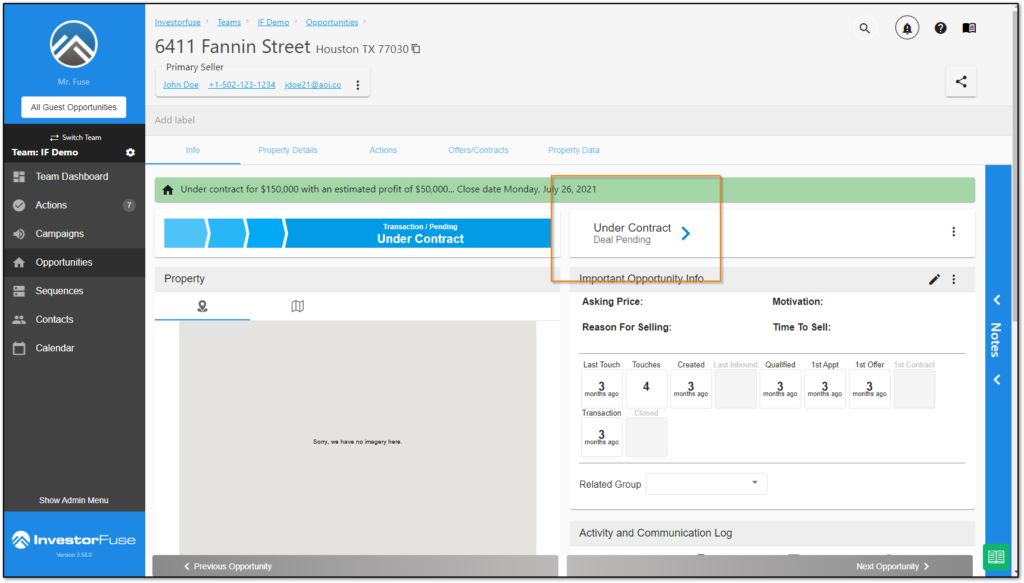
Phone Number Format – The format of the sellers’ phone numbers has been updated. We added dashes to properly space out the number and make it easier to ready for everyone!
Due Diligence & Follow up with Seller Dead Options – The dead reasons will depend on which stage the opportunity was in before creating the Due Diligence or Follow up with Seller action and marking it dead. This makes the KPIs around Dead Reasons more accurate.
Bug Fixes
Removing a Team User – If a team member was set as an assignee in the team or campaigns assignments and the user is removed, the system would assign incoming opportunities to the same user that is no longer in the system. This is fixed!
Dead Filters – After last week’s update, the Dead filters stopped working for everyone. We quickly found the issue after our testing and as a response, a hotfix was deployed the same day.
Leave a Reply