While we haven’t made an IF3 Release in several weeks, we’ve been working on a lot! There is too much to summarize so please check out the release notes for IF3 Release 3.64 + 3.65.
 Enhancements for Premium Plans
Enhancements for Premium Plans
Group Tabs in Actions – The Group tabs that you see in the Opportunities section are now in the Actions section as well. Similar to how you can look at Opportunities in a certain Group, you’re also able to browse Actions assigned to Opportunities in a Group.
This change was done to let you keep working on the area where you spend, or should spend, most of your time. Want to take on more Opportunities after updating your own Actions? It now takes fewer clicks.
Click here to learn more about Group Tabs in the Actions Section
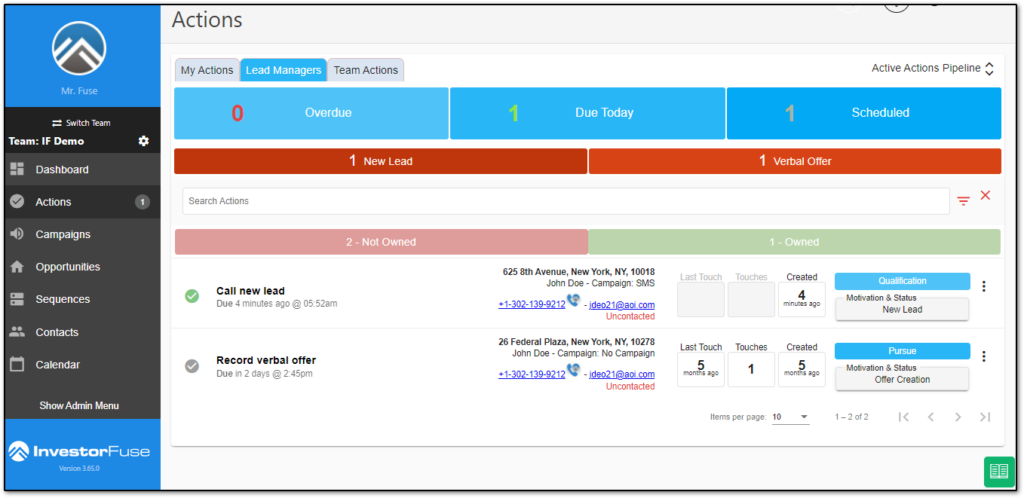
External Sending Toast Notification – We added a Toast notification that pops up when you trigger the External Sending feature. It used to feel like nothing was happening when you click the button, leaving you wondering if it worked or not. This small change should improve the experience by a lot!
Filter Options – A few filter options have been added to make your life easier when it comes to looking up Opportunities. There is now an option to filter by the Owner of the Opportunities within a Group and to filter by Group within the All Opportunities view. Also, you can now filter opportunities with no Campaign if you need to do that.
Click here to read about filtering
 New Feature for Premium and Pro Plans
New Feature for Premium and Pro Plans
CallRail Pre-Call Popup – This is a CallRail functionality where if a lead calls one of your integrated tracking numbers, a pop-up appears in IF3 letting you know that a call is currently in progress. This is also a big help if you are the one answering the call because you can quickly jump to the Opportunity to update notes or any other info while talking to the seller.
Click here to learn more about this functionality
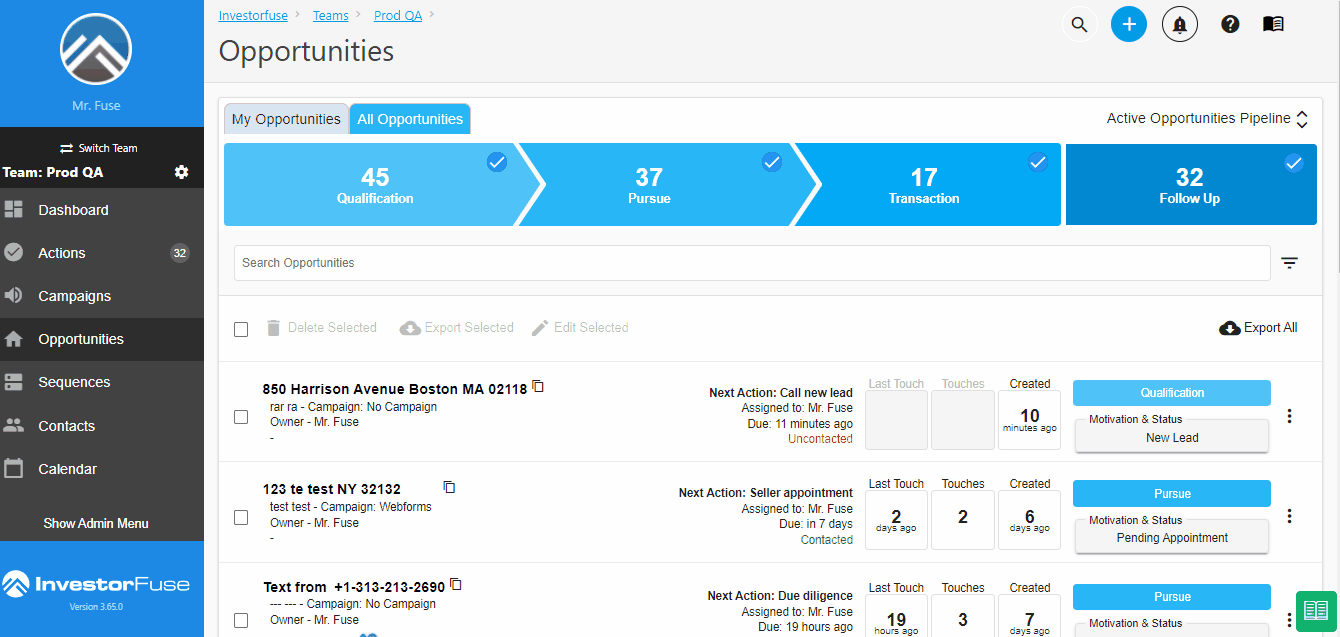
 Enhancements for All Plans Inside IF3 Release 3.64 + 3.65
Enhancements for All Plans Inside IF3 Release 3.64 + 3.65
Due Diligence and Follow up With Seller Pipelines – The Actions for Follow up with Seller and Due Diligence are now dynThis means the Action itself will change depending on where the Opportunity is in the Pipeline. If the Opportunity is in the Qualification pipeline where you are still trying to call the seller, the Follow up with Seller and Due Diligence actions will indicate that the seller is “un-qualified”. If the Opportunity is in the Pursue pipeline as a result of booking an appointment or making an offer, the actions would just say Follow up with Seller and Due Diligence.
The reason for this change is to be able to create either actions that are accurate to the status of the Opportunity, which helps us separate the qualified and unqualified sellers in the Dashboard for spot-on KPI reportings.
You can read more about the Action Flow here
Add Campaign Cost from List View – This change allows you to input costs directly from the Campaigns list view so you don’t have to click into each individual campaign. It now only takes a few clicks to add costs in to have the system automatically do the calculations.
Labels Enhancement – Labels section is getting a slight update that improves the merging functionality of duplicate labels. The process is now quicker resulting in a better load time and overall better results.
Multiple Action Filters – A quality-of-life update that lets you stack filters in the Actions section similar to how it is in the Opportunities. For example, you can click on the Overdue pipeline, open the filter menu to the right, and filter by specific actions, owner, etc.
Export Dead Reasons – Exporting your Opportunities from the system will now have the Dead Reasons selected in your Dead leads included in the spreadsheet.
Uncontacted and Contacted – A couple of enhancements to the Uncontacted vs Contacted status. First is a slight UI adjustment in the Actions section when the click-to-call extension is enabled. Second is fixing the issue with updating the Opportunity but the communication status remains Uncontacted.
Sorting Options – Another quality-of-life update adding more sorting options to the Opportunity and Actions list view. There are now Ascending and Descending options for various selections in IF3 Release 3.64 + 3.65!
Click here to learn how to change the sorting of your Opportunities and Actions
 Bug Fixes for Premium Plans
Bug Fixes for Premium Plans
Round Robin to Group – We fixed a Round Robin issue where the system would not equally assign leads to the members of the group.
 Bug Fixes for All Plans
Bug Fixes for All Plans
Canceling Sequence – This was a reported issue where a canceled Sequence was still sending messages to sellers. We found that if you change the status of an Opportunity in a Sequence instead of creating the next action, the messages in the queue are not being properly canceled. This has since been fixed. Now whenever you change the status or create a next action from a Sequence, all future messages will be properly removed from the queue.
Sequence Not Saving – This was an issue that popped up after we released the first half of the update a couple of weeks ago where the Sequences would not save when there is no next action selected. This was released as a hotfix meaning it was fixed the same day it was found.
CallRail Campaign – We fixed the CallRail integration issue where Opportunities being created from inbound calls are not attaching to the appropriate campaign in IF3. New Opportunities from CallRail should now link to the campaigns.
Reply to Seller Tasks – This is an issue where Reply to seller tasks would not generate when an inbound SMS or email is received from a seller.
Last Inbound Tracker – The Last Inbound tracker was not working right if the seller has multiple Opportunities and they send a text or an email. The system would only update one of the Opportunities’ Last Inbound date and oftentimes it would not link to the correct one. Now, when a seller with multiple Opportunities sends a message, the Inbound Date of all Opportunities associated with the seller will be updated.
Call Attempt #3 – Changing the status of an Opportunity to Pursuing First Contact, and then updating that to “I could not reach the seller” was not giving the option to create Call Attempt #3.
Notes Section iPad Air – A UI Adjustment for iPad Air or smaller screen sizes making the notes section clickable and accessible to everyone no matter the device.
Leave a Reply