IF3 Release 3.59 is so good! We have created a new feature for our premium users who will now be able to send Opportunity details third parties. That’s the biggest news but there’s so much more in this release for everyone.
- Revamp of Touches – we made this more accurate and so much more useful for you
- New sorting capabilities
- Tasks now require a due date!
- We listened to you so what was the Top 5 Actions list is now the Top 8 Actions List
- We changed some items inside Property Details to non-editable that were messing with the way the motivations categories look.
- We made more room for our iPad and Tablet users so you’ve got more screen room j
- Disappearing notes is fixed!
- The incorrect counter for Actions Assigned to you is fixed
Starting next week we’ll be moving to a two week cadence for our releases so they’ll be bigger releases but coming out twice a month.
New Feature for IF3 Premium Only
External Sending – We’re very excited to announce this new addition to the Premium features! External Sending is the ability to automatically or manually send opportunity details to an external, third-party tool depending on the active action in the system. This is especially useful for Dispositions where if an opportunity becomes under contract in IF3, you can manually or automatically send the opportunity to another tool to start your Dispositions process.
Check out the new Knowledge Base Article on External Sending
Go here for more information on External Sending as it functions inside an Opportunity
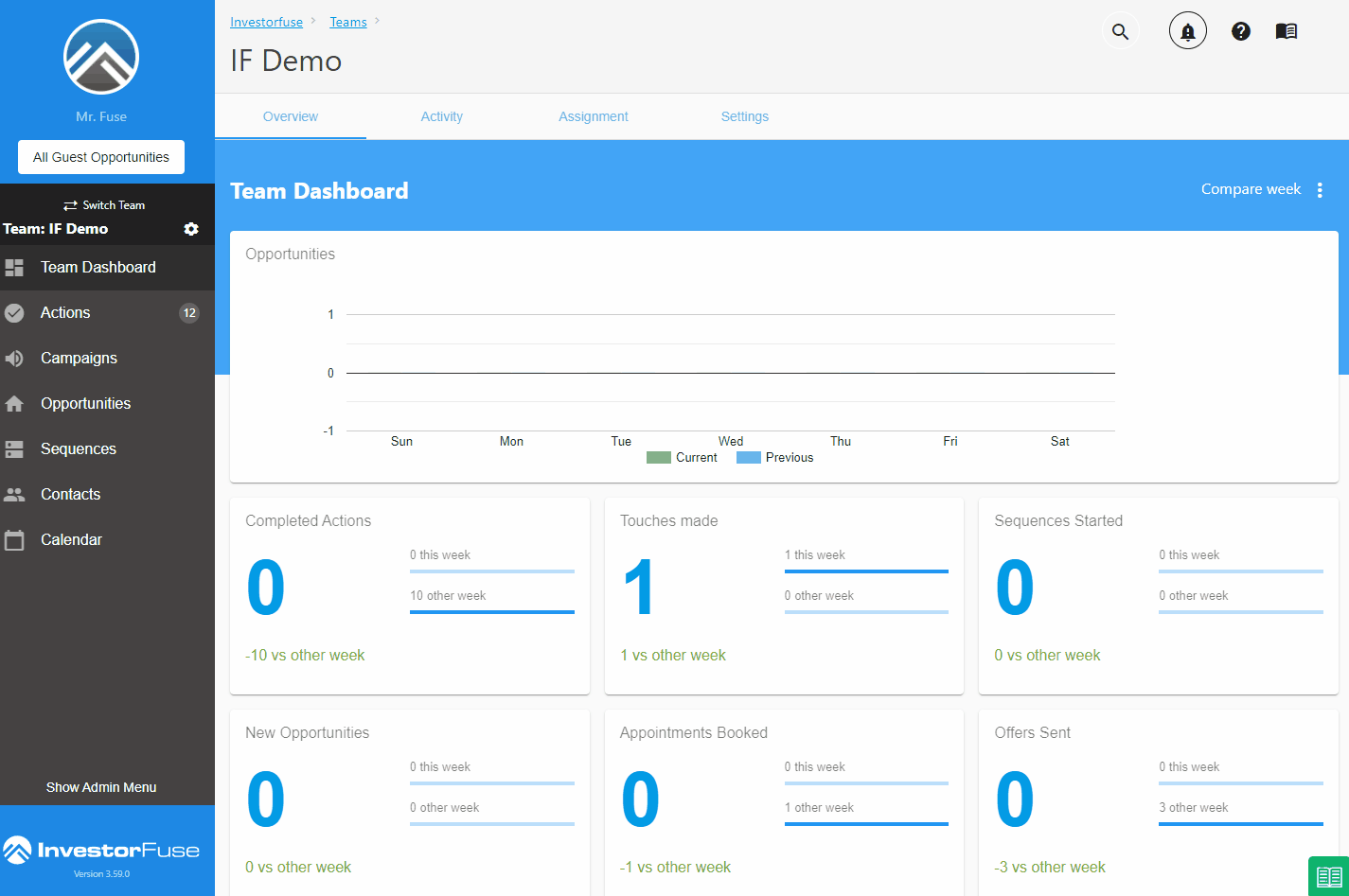
Enhancements for All Subscription Levels
Touches Revamp – We initially received a report about the Touches Made in the Dashboard seeming to be inaccurate. After a closer look at the functionality, we realized that it was indeed not recording and displaying touches the way we wanted it to. As a result, we completely revamped Touches and while it works the same way, it now guarantees 100% accuracy when it comes to reporting. This change will be applied to everyone so you don’t have to do anything!
Because of the changes to the structure of Touches, the Touches Made counter in the Team and Campaign Dashboards can no longer display the old Touches that were recorded before this update. This is going to ensure that everything will be completely accurate moving forward. And while the Team and Campaign Dashboard will not display the old “touches made”, rest assured that the information is not lost. All of the Touches and Last Touch counter in the opportunity will still be intact. It’s only in the Dashboard where the old info can no longer be displayed.
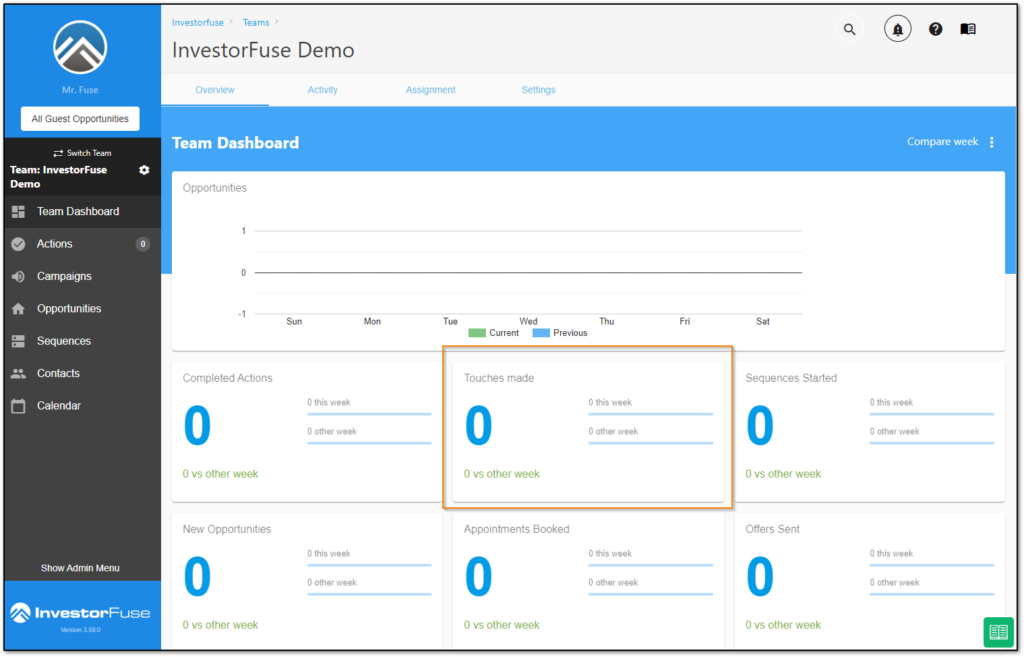
New Sorting Option – Last update we added a new date tracker called Last Inbound inside of an opportunity. To recap, Last Inbound will update when a seller sends you a text, email, or if they go through your lead source a second time. This release, we added the ability to sort by the Last Inbound date to easily pull up the list of opportunities that have not reached out to you in a while.
Tasks – A good amount of users create tasks with no due dates and this would cause the task to disappear on the Actions list. To fix this, we removed the ability to create tasks with no due dates. It’s a win-win for everyone!
Top 5 Actions Upgrade – The Top 5 Actions breakdown just got an upgrade. We’ve heard feedback from users about how useful the breakdown of actions is in the Actions section but they would’ve liked to see more than five. In response, we added three more boxes so you will now see the top eight actions in your teams.
Property Details Default Fields – If you edit the motivation field in the Property Details of an opportunity, the status box will no longer respond and change color depending on the motivation selected. To prevent similar issues moving forward, we made the default fields in the Property Details non-editable. If you want to make changes to any of the default fields, you can hide the current one and create a brand new field as a replacement.
UI Adjustments for iPad/Tablet – We made some UI adjustments for iPad/Tablet users, specifically collapsing the menu on the left to give more screen room on the mentioned devices.
Bug Fixes
Disappearing Notes – We received a report about notes disappearing from the opportunity and after thorough testing with the help of the info provided by the reporter of the bug, we were able to find the root cause of the issue. This is now fixed for everyone!
Incorrect Action Counter – We found that the number next to the Actions menu counts some back-end actions that should not be included because we don’t display them in the Actions list. This is resulting in the discrepancy between the Action counter and the actual actions assigned to you. This is also fixed 🙂
Leave a Reply